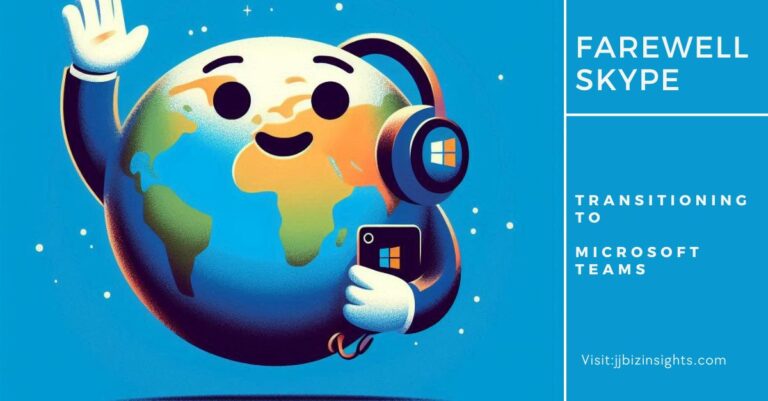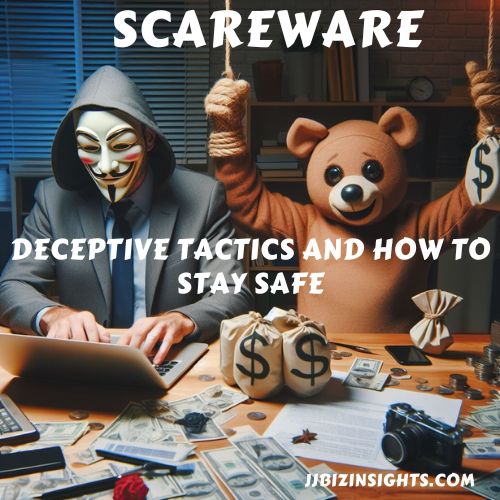
Scareware: Deceptive Tactics and How to Stay Safe
Scareware: Deceptive Tactics
Introduction:
Scare ware, a malicious software category, preys on users’ fears and vulnerabilities. It masquerades as legitimate security software, claiming to detect viruses or issues on your computer. In reality, It aims to deceive users into paying for unnecessary services or downloading harmful software. In this blog post, we’ll explore what scareware is, its tactics, and how to protect yourself from falling victim to these scams.
What is Scareware?
Scare ware is a type of malware that uses fear tactics to manipulate users. Here’s how it works:
- Fake Alerts: It floods your screen with alarming pop-up alerts. These messages claim that your computer is infected with viruses, spyware, or other security threats.
- False Positives: It often reports false positives. It exaggerates or fabricates security issues to scare users into taking action.
- Pressure Tactics: The alerts create urgency, urging users to take immediate action. Some scareware even locks the computer, preventing normal use until the user complies.
- Monetary Demands: It typically prompts users to purchase a “full version” of the software to remove the threats. However, paying only enriches the scammers and doesn’t solve any real issues.
Common Scareware Tactics
- Impersonation: It mimics legitimate antivirus software, using similar logos and interfaces. Users may mistake it for a genuine security tool.
- Free Scans: It offers free scans, claiming to detect threats. After the scan, it presents a list of supposed issues and prompts users to pay for the full version to remove them.
- Browser Hijacking: Some scare ware changes browser settings, redirecting users to malicious websites or displaying fake alerts.
- Social Engineering: It relies on psychological manipulation. It exploits fear, urgency, and trust to deceive users.

How to Protect Yourself
- Stay Informed: Educate yourself about scare ware tactics. Be skeptical of unexpected pop-ups or alarming messages.
- Use Legitimate Security Software: Install reputable antivirus and anti-malware software. Regularly update it to stay protected.
- Avoid Clicking on Pop-ups: Don’t click on scareware alerts. Instead, close the browser or use Task Manager to end the process.
- Don’t Pay: Refrain from paying for scareware. Legitimate security software doesn’t demand payment for basic threat detection.
- Backup Your Data: Regularly back up your important files. In case of scareware infection, you can restore your system without paying the ransom.
Conclusion:
It preys on fear and misinformation. By staying informed and using legitimate security tools, you can protect yourself from falling victim to these deceptive tactics. Remember: genuine security software doesn’t scare you—it keeps you safe.
Stay vigilant, and don’t let scareware hold your computer hostage!
Some Examples of Scareware?
Scare ware is a deceptive form of malware that tricks users into believing their computers are infected with viruses or other issues. Here are some examples of scareware:
- Total Secure 2009: A notorious scareware that bombards users with fake alerts, urging them to purchase a full version of the software to remove nonexistent threats1.
- AdwarePunisher: This scare ware falsely claims to detect malware and prompts users to pay for its removal. In reality, it’s a scam.
- SpySheriff: A classic scare ware that mimics legitimate antivirus software but actually creates panic and demands payment for its services.
- XP Antivirus 2009: Another variant that preys on Windows XP users, displaying alarming messages and pushing for payments.
Remember, it relies on fear and urgency to manipulate users. Stay informed, use legitimate security software, and avoid falling victim to these deceptive tactics! 🛡️🚫
How to Remove Scareware from the Computer?

Scareware, a deceptive form of malware, can be unsettling. If you suspect your computer is infected, follow these steps to remove it:
- Uninstall the Fake Antivirus Program:
- It often disguises itself as legitimate antivirus software. To manually uninstall it:
- Type “control panel” into your Windows search box and select “Control Panel” from the results.
- Under the “Programs” category, choose “Uninstall a program.”
- Locate the scareware and uninstall it.
- It often disguises itself as legitimate antivirus software. To manually uninstall it:
- Close Pop-ups Safely:
- If scareware pop-ups appear, don’t click on them.
- On Windows:
- Use Alt + F4 to close the active window.
- Alternatively, press Ctrl + Shift + Esc to open the Task Manager and troubleshoot there.
- Use Genuine Antivirus Software:
- Legitimate antivirus software won’t send messages via a web browser.
- Install reputable antivirus and anti-malware software to remove existing malware and prevent future infections.
Remember, it relies on fear tactics. Stay informed, stay safe, and don’t let scareware hold your computer hostage! 🛡️🚫
Can a website give me a virus?
Yes, it is possible to get a virus just by visiting a website, even without user interaction. Some websites contain popups that have embedded HTML scripts which can lead to unforeseen viruses or malware getting onto your system. This is how a majority of malware actually infects systems. It is importand to install up-to-date antivirus software and be cautious when visiting unfamiliar websites. Exploit Kits are also used to deliver dangerous malware to computers worldwide. So, while browsing the web, exercise caution and keep your defenses up! 🛡️🌐
Disclaimer: This blog post is for informational purposes only. Always consult professional advice for specific security concerns.
What’s a Possible Sign of Malware? A Guide to Identifying Infected Devices