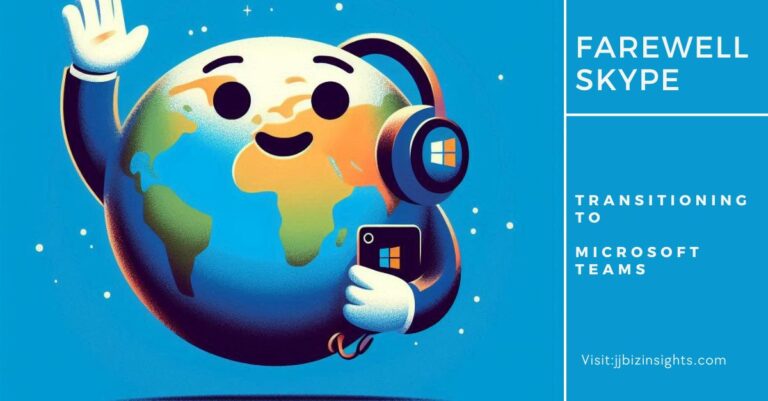Microsoft Mobile Device Management: The Comprehensive Guide You Need
Microsoft Mobile Device Management: A Comprehensive Guide. Mobile devices have become an integral part of our lives, and managing them has become a challenge for organizations. Microsoft Mobile Device Management (MDM) is a comprehensive solution that helps organizations manage and secure their mobile devices. In this article, we will discuss what Microsoft MDM is, its features, and how it can benefit your organization.

What is Microsoft Mobile Device Management?
Microsoft Mobile Device Management is a cloud-based solution that allows organizations to manage and secure their mobile devices. It provides a unified endpoint management platform that enables IT administrators to manage all their devices from a single console. Microsoft MDM supports various mobile platforms, including Android, iOS, and Windows.
Features of Microsoft Mobile Device Management
Microsoft MDM offers a wide range of features that help organizations manage and secure their mobile devices. Some of the key features of Microsoft MDM are:
- Device management: Microsoft MDM allows IT administrators to manage all their devices from a single console. It provides a unified endpoint management platform that enables administrators to manage devices across various platforms.
- Application management: Microsoft MDM allows administrators to manage applications on mobile devices. They can deploy, update, and remove applications from devices remotely.
- Security management: Microsoft MDM provides a range of security features that help organizations secure their mobile devices. It includes features like device encryption, password policies, and remote wipe.
- Conditional access: Microsoft MDM allows administrators to set conditional access policies that control access to corporate resources. They can set policies based on factors like device compliance, user location, and network location.

Benefits of Microsoft Mobile Device Management
Microsoft MDM offers several benefits to organizations. Some of the key benefits of Microsoft MDM are:
- Unified endpoint management: Microsoft MDM provides a unified endpoint management platform that enables IT administrators to manage all their devices from a single console.
- Improved security: Microsoft MDM provides a range of security features that help organizations secure their mobile devices. It includes features like device encryption, password policies, and remote wipe.
- Increased productivity: Microsoft MDM allows employees to work from anywhere, on any device. It provides a secure environment that enables employees to be productive while on the go.
What are the system requirements for Microsoft MDM?
The system requirements for Microsoft Mobile Device Management (MDM) depend on the platform you are using. Here are the system requirements for some of the platforms supported by Microsoft MDM:
- Windows: Microsoft MDM supports Windows 10 and later versions 12. The Windows edition that supports modern device management through MDM includes Windows Pro and Windows Enterprise 1. For more information on Windows system requirements, please refer to the official documentation 1.
- Android: Microsoft MDM supports Android 4.0 and later versions 3. For more information on Android system requirements, please refer to the official documentation 3.
- iOS: Microsoft MDM supports iOS 7.0 and later versions 3. For more information on iOS system requirements, please refer to the official documentation 3.
How does Microsoft MDM handle device enrollment and configuration?
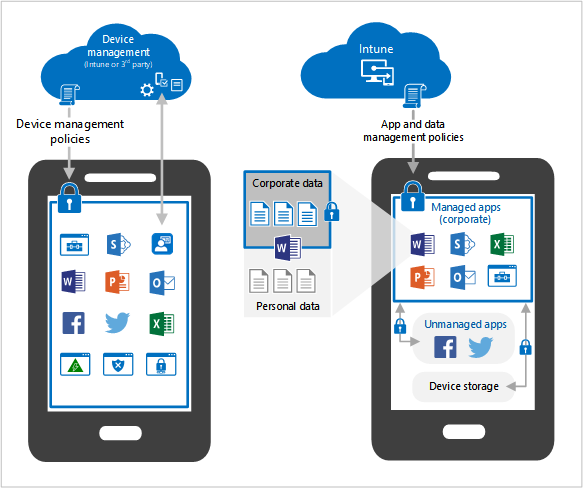
Microsoft Mobile Device Management (MDM) provides a comprehensive solution for managing and securing mobile devices. The process of device enrollment and configuration is an essential part of MDM. Here’s how Microsoft MDM handles device enrollment and configuration:
- Device enrollment: Microsoft MDM allows IT administrators to manage all their devices from a single console. It provides a unified endpoint management platform that enables administrators to manage devices across various platforms 123. Microsoft MDM supports various mobile platforms, including Android, iOS, and Windows 1.
- Device configuration: During the enrollment process, Intune installs an MDM certificate on the enrolling device. The MDM certificate communicates with the Intune service and enables Intune to start enforcing your organization’s policies, such as device encryption, password policies, and remote wipe 3.
Microsoft MDM provides a range of features that help organizations manage and secure their mobile devices. It includes device management, application management, security management, and conditional access 1. Microsoft MDM is a feature-rich standalone MDM solution that offers a broader range of management and security capabilities for devices accessing both Microsoft 365 services and other resources outside the Microsoft ecosystem

Other Mobile Device Management Softwares
Microsoft Mobile Device Management (MDM) is a comprehensive solution that helps organizations manage and secure their mobile devices. It provides a unified endpoint management platform that enables IT administrators to manage all their devices from a single console. Microsoft MDM supports various mobile platforms, including Android, iOS, and Windows .
There are many mobile device management (MDM) software options available in the market, each with its own features and benefits. Some of the popular MDM solutions include:
- SOTI MobiControl: Offers a remote device control capability as sophisticated as SOTI’s. Admins can view and control users’ devices from the management console, which also provides full, two-way file transfers .
- VMware AirWatch: Best for VMware customers .
- ManageEngine Mobile Device Manager Plus: Best for large device portfolios .
- IBM MaaS360: Best for reporting .
- Citrix XenMobile: Best for Microsoft integration .
- Microsoft Intune: Best for Microsoft customers .
- AppTec360 Enterprise Mobility Management: Best for a low-cost, small business solution .
- Baramundi Management Suite: Best for low-cost, basic features .
Microsoft MDM is a feature-rich standalone MDM solution that offers a broader range of management and security capabilities for devices accessing both Microsoft 365 services and other resources outside the Microsoft ecosystem . Microsoft 365 MDM, on the other hand, is a basic mobile device management solution included with specific Microsoft 365 plans

Comparison of pricing between different MDM solutions :
- SOTI MobiControl: Pricing is available on request .
- VMware AirWatch: Pricing starts at $2.50 per device per month .
- ManageEngine Mobile Device Manager Plus: Pricing starts at $1.44 per device per month .
- IBM MaaS360: Pricing starts at $4 per device per month .
- Citrix XenMobile: Pricing starts at $4.18 per device per month .
- Microsoft Intune: Pricing starts at $6 per user per month .
- AppTec360 Enterprise Mobility Management: Pricing starts at $1.50 per device per month .
- Baramundi Management Suite: Pricing is available on request .
Please note that the pricing information provided is subject to change and may not be up-to-date. It’s best to check with the respective vendors for the latest pricing information.
Conclusion
Microsoft Mobile Device Management is a comprehensive solution that helps organizations manage and secure their mobile devices. It provides a unified endpoint management platform that enables IT administrators to manage all their devices from a single console. Microsoft MDM supports various mobile platforms, including Android, iOS, and Windows. With its wide range of features and benefits, Microsoft MDM is an ideal solution for organizations looking to manage and secure their mobile devices.
Secure Your Data on the Go: A Guide to Responsible Remote Wiping on Mobile Devices