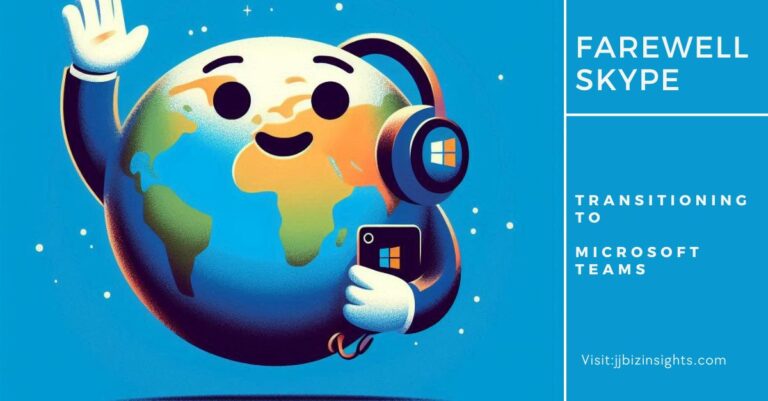Voice Search Optimization – How to Use
With the increasing use of smart speakers and voice assistants like Amazon Alexa, Google Assistant, and Siri, optimizing your website for voice search has become a critical component of your overall SEO strategy. Voice search optimization involves creating content that matches the natural language used in voice searches, which is often more conversational and long-tail in nature than traditional keyword-based search queries.
Here are some tips for optimizing your website for voice search

Voice Search Optimization – Use natural language
Voice searches are often phrased as questions or natural language queries. Optimize your website’s content by including long-tail keywords and phrases that match the way people speak and ask questions in real life.
Using natural language in your website’s content is an important strategy for optimizing for voice search. With the increasing popularity of voice assistants like Siri, Alexa, and Google Assistant, more and more people are using natural language to search for information online.
Here are some tips for using natural language in your website’s content:
- Use long-tail keywords: Long-tail keywords are longer, more specific phrases that people use in natural language queries. For example, instead of targeting “best pizza”, you might target “where can I find the best pizza in New York City”. By including long-tail keywords in your content, you can better match the way people are searching for information.
- Answer questions: Voice searches are often phrased as questions, so it’s important to include content that answers common questions related to your business or industry. Consider creating a FAQ page or blog posts that address common questions and concerns.
- Write conversationally: When writing content for your website, try to write in a conversational tone that matches the way people speak in real life. Use contractions, sentence fragments, and other elements of natural language to make your content more engaging and approachable.
- Consider voice search intent: When optimizing for voice search, it’s important to consider the intent behind the search. People often use voice search to find information quickly and easily, so make sure your content is easy to scan and includes clear, concise answers to common questions.
Overall, using natural language in your website’s content is an effective way to optimize for voice search and improve the user experience for your visitors. By targeting long-tail keywords, answering common questions, and writing in a conversational tone, you can better match the way people are searching for information and improve your chances of appearing in voice search results
Answer frequently asked questions
Voice searches often involve asking a question to a voice assistant. Create content that answers frequently asked questions about your business, products, or services.
Answering frequently asked questions (FAQs) is an effective strategy for optimizing your website for voice search. Voice searches are often phrased as questions, and people expect to get quick and concise answers to their queries. By providing clear and comprehensive answers to commonly asked questions, you can help your website appear in voice search results and provide a better user experience for your visitors.
Here are some tips for answering frequently asked questions on your website:
- Create a FAQ page: One of the simplest ways to provide answers to frequently asked questions is to create a dedicated FAQ page on your website. This page should include a list of common questions and clear, concise answers.
- Use natural language: When creating content to answer frequently asked questions, use natural language that matches the way people speak in real life. Voice searches are often phrased as questions, so it’s important to use conversational language and long-tail keywords that match the way people are searching for information.
- Anticipate common questions: Think about the questions that your customers or clients frequently ask, and create content that addresses those questions. Consider creating blog posts, videos, or other types of content that answer these questions in a detailed and informative way.
- Use structured data: Structured data is a type of code that helps search engines better understand the content on your website. By using structured data to mark up your FAQ content, you can help search engines identify your questions and answers and display them in rich snippets in search results.
Overall, answering frequently asked questions is an effective way to optimize your website for voice search and provide a better user experience for your visitors. By providing clear and concise answers to common questions, you can help your website appear in voice search results and position yourself as a helpful and authoritative resource in your industry.

Voice Search Optimization – Use schema markup
Schema markup is a type of structured data that helps search engines understand the content on your website. Use schema markup to mark up your website’s content, making it easier for search engines to find and display your content in search results.
Schema markup is a type of structured data that helps search engines understand the content on your website. It’s a code that you can add to your website’s HTML to provide additional information about your content. By using schema markup, you can make it easier for search engines to understand the meaning of your content and display it more prominently in search results.
Here are some benefits of using schema markup for your website:
- Improved search visibility: Schema markup can help your website appear more prominently in search results. By providing more detailed information about your content, you can make it easier for search engines to match your website with relevant search queries.
- Rich snippets: Schema markup can also help your website display rich snippets in search results. Rich snippets are enhanced search results that include additional information, such as images, ratings, and reviews. This can help your website stand out in search results and attract more clicks.
- Better user experience: By using schema markup to provide more detailed information about your content, you can provide a better user experience for your visitors. This can help them find the information they’re looking for more quickly and easily.
Here are some examples of schema markup that you can use on your website:
- Article schema markup: Use article schema markup to provide additional information about your blog posts or articles, such as the author, date published, and related topics.
- Product schema markup: Use product schema markup to provide information about your products, such as the price, availability, and reviews.
- Local business schema markup: Use local business schema markup to provide information about your business, such as your address, phone number, and hours of operation.
Overall, using schema markup is an effective way to optimize your website for search engines and provide a better user experience for your visitors. By providing more detailed information about your content, you can make it easier for search engines to find and display your website in search results, and attract more traffic to your site
Voice Search Optimization – Optimize for local search
Many voice searches are local in nature, such as “What’s the best pizza place near me?” Optimize your website for local search by including your location in your content, using local keywords, and claiming your Google My Business listing.
Optimizing your website for local search is an important aspect of voice search optimization. Many voice searches are location-based, which means that people are looking for businesses or services that are near them. Here are some ways to optimize your website for local search:
- Include your location in your content: Make sure to include your location in your website’s content, including your website copy, headings, and meta descriptions. This will help search engines understand that your website is relevant to local search queries.
- Use local keywords: Use keywords that are relevant to your local area. For example, if you run a pizza restaurant in New York City, include keywords such as “pizza in NYC” or “best pizza in New York” in your content.
- Claim your Google My Business listing: Google My Business is a free tool that allows you to manage your business information on Google, including your business name, address, phone number, hours of operation, and customer reviews. By claiming your Google My Business listing, you can ensure that your business appears in local search results and that customers can find accurate information about your store.
- Get listed on local directories: Getting listed on local directories such as Yelp, Yellow Pages, and Angie’s List can also help you reach a wider audience and attract more local customers.
- Create localized content: Create content that is specific to your local area. For example, if you run a bed and breakfast in a particular city, create content that highlights local attractions, events, and activities in that area.
By optimizing your website for local search, you can improve your chances of appearing in voice search results when people are looking for businesses or services in your area. This can help you attract more local customers and grow your business. Read in-depth at How to Implement Local SEO for Website
Improve website speed and mobile-friendliness
Voice search queries often come from mobile devices, so it’s important to ensure that your website is mobile-friendly and loads quickly. This can improve your website’s visibility in voice search results and provide a better user experience for visitors.
Improving website speed and mobile-friendliness is an important aspect of voice search optimization. Voice search queries are often made from mobile devices, so it’s important to ensure that your website is optimized for mobile devices and loads quickly. Here are some ways to improve your website’s speed and mobile-friendliness:
- Use a responsive design: A responsive design ensures that your website looks good and functions well on all devices, including mobile phones and tablets.
- Optimize images and videos: Large images and videos can slow down your website’s load time. Optimize your images and videos by compressing them or using a content delivery network (CDN) to reduce load times.
- Minimize HTTP requests: Every time a user visits your website, their browser makes multiple requests to load the page. Minimize these requests by reducing the number of elements on your page or using a caching plugin.
- Use a fast web host: Choose a web host that offers fast loading speeds and reliable uptime.
- Reduce page load time: Use tools like Google’s PageSpeed Insights to identify ways to reduce your page load time. This can include optimizing images, minifying CSS and JavaScript, and reducing the number of HTTP requests.
By improving your website’s speed and mobile-friendliness, you can provide a better user experience for visitors and improve your website’s visibility in voice search results. This can help you attract more visitors to your website and grow your business.
Conclusion
By optimizing your website for voice search, you can improve your visibility in search results and provide a better user experience for visitors who prefer to use voice search to find what they’re looking for.
Click here to Grab Social Media Marketing