How to Increase Website Traffic through Killer Blog Posts
April 29, 2023 By https://www.amazon.com/author/jeyaraj 0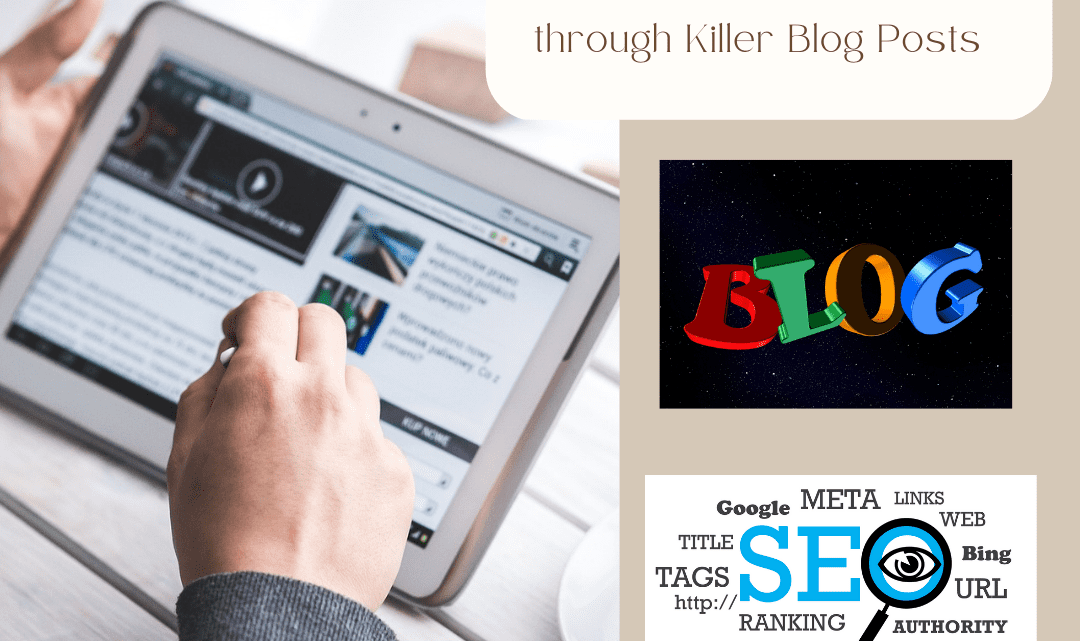
How to Increase Website Traffic through Killer Blog Posts
I. Introduction – How to Increase Website Traffic
How to Increase Website Traffic – The Importance of Writing Quality Blog Posts that Attract and Engage Readers
Writing quality blog posts that attract and engage readers is important for several reasons:
- Drive Traffic: Well-written blog posts can help you attract more visitors to your website by appearing in search engine results, and through social media shares and referrals.
- Establish Authority: Consistently creating high-quality content can help you establish yourself as an authority in your industry or niche.
- Build Trust: By providing valuable information and insights, you can build trust with your readers and create a loyal following.
- Increase Engagement: Engaging blog posts can encourage readers to leave comments, share their thoughts, and interact with your brand.
- Generate Leads: By providing relevant and valuable content, you can attract potential customers and generate leads for your business.
Overall, writing quality blog posts is an effective way to attract and engage your target audience, build your online presence, and drive traffic and leads to your website.
What We will Cover in this Article
This article will delve into the key aspects of creating a successful blog post, including understanding your target audience, selecting a captivating topic, crafting attention-grabbing headlines, writing engaging and informative content, optimizing your post for search engine visibility, promoting your content, and analyzing the results to continually improve your strategy.
II. How to Increase Website Traffic – Know Your Audience
How to Increase Website Traffic – The Importance of Understanding your Target Audience before you start writing
Understanding your target audience is critical when it comes to creating successful blog content. Here are some reasons why:
- Relevance: By understanding your audience’s needs, interests, and pain points, you can create blog content that is relevant to them. This means that your blog posts are more likely to resonate with your readers and provide them with valuable information they can use.
- Tone and Style: Knowing your audience helps you tailor your tone and writing style to match their preferences. For example, if your audience consists of busy professionals, you may want to write in a concise and straightforward style that quickly delivers the key takeaways.
- Engagement: When you know your audience, you can create content that is engaging and appeals to their interests. This can help keep your readers interested and invested in your blog, leading to higher engagement and more return visitors.
- Building Relationships: Creating content that resonates with your audience can help you build long-lasting relationships with your readers. By consistently providing valuable information that meets their needs, you can build trust and establish yourself as a reliable source of information in your industry.
- Achieving Goals: Understanding your target audience can help you achieve your blogging goals, whether that’s driving traffic, generating leads, or building brand awareness. When you create content that resonates with your target audience, you’re more likely to see the results you’re looking for.
Overall, understanding your target audience is crucial when it comes to creating successful blog content. It can help you create content that is relevant, engaging, and tailored to your readers’ needs, which can lead to higher engagement, more traffic, and better results.
Tips for Researching and Analyzing your Audience’s Needs and Interests

Here are some tips for researching and analyzing your audience’s needs and interests:
- Analyze Your Website Analytics: Start by looking at your website’s analytics to see what types of content your audience is already engaging with. This can include metrics such as page views, time on page, bounce rate, and social shares. You can use this information to identify the topics and formats that are resonating with your readers.
- Conduct Surveys or Interviews: Reach out to your existing readers and ask them what types of content they’d like to see more of. You can do this through surveys, email outreach, or even phone or video interviews. This can help you get a deeper understanding of your readers’ needs and preferences.
- Monitor Social Media Conversations: Keep an eye on social media conversations related to your industry or niche. Look for common themes or questions that people are asking, and use this information to create content that addresses those needs.
- Use Keyword Research: Use keyword research tools to identify the search terms and phrases that your audience is using to find information related to your industry. This can help you identify the topics and content formats that are most in demand.
- Check Out Your Competitors: Take a look at the blogs and websites of your competitors to see what types of content they’re creating. Look for gaps in their coverage that you can fill, or identify areas where you can provide a unique perspective or approach.
- Use Data to Inform Your Content: As you gather information about your audience’s needs and interests, use this data to inform your content creation strategy. Focus on creating content that aligns with your readers’ preferences and addresses their pain points, and use analytics tools to measure the impact of your content on your website’s traffic and engagement.
By using these tips, you can develop a deeper understanding of your audience’s needs and interests, and create blog content that resonates with your readers and drives engagement and traffic to your website.
III. How to Increase Website Traffic – Choose a Compelling Topic
How to Choose a Topic that’s Relevant, Interesting, and Unique
Choosing a topic for your blog post that is relevant, interesting, and unique is critical to capturing the attention of your audience and driving traffic to your website. Here are some tips on how to choose a topic that meets these criteria:
- Identify Your Audience: Start by understanding your target audience’s needs, interests, and pain points. Look at the topics and questions they frequently discuss or search for online, and consider how your blog post can address those topics.
- Conduct Keyword Research: Use keyword research tools to identify the search terms and phrases that your audience is using to find information related to your industry. This can help you identify the topics that are most in demand and ensure that your blog post is optimized for search engine visibility.
- Look for Gaps in Coverage: Analyze existing content related to your chosen topic to identify gaps in coverage or areas that haven’t been fully explored. This can help you create a unique perspective or approach that will make your blog post stand out.
- Consider Your Expertise: Look at your own experience and expertise to determine what topics you can write about with authority. Consider how your unique perspective can add value to the conversation and provide new insights to your readers.
- Keep it Current: Consider current trends, events, or news in your industry when choosing a topic. Writing about timely topics can help you attract a larger audience and increase engagement.
- Brainstorm Ideas: Take time to brainstorm a list of potential topics and refine them based on relevance, interest, and uniqueness. Consider asking colleagues, industry experts, or readers for their opinions and feedback.
Overall, choosing a topic that is relevant, interesting, and unique is crucial to creating successful blog content. By understanding your audience, conducting research, looking for gaps in coverage, leveraging your expertise, staying current, and brainstorming ideas, you can create blog posts that resonate with your readers and help you achieve your blogging goals.
Tips for Brainstorming Ideas and doing Keyword Research
Brainstorming ideas and conducting keyword research are crucial steps in creating successful blog content. Here are some tips for generating ideas and conducting keyword research:
- Use Mind Maps: Mind maps are visual brainstorming tools that help you organize your ideas and identify new topics. Start with a central theme or keyword and branch out to related topics, subtopics, and keywords.
- Leverage Social Media: Social media platforms are great places to see what your audience is talking about and what topics are trending in your industry. Look for questions, comments, and feedback from your followers and use them as inspiration for blog post topics.
- Explore Forums and Online Communities: Online forums and communities related to your industry or niche are also great sources of inspiration. Look for common questions or discussions and create blog posts that address those topics.
- Consider Seasonality and Trends: Think about seasonal events, holidays, and trends in your industry that can provide inspiration for blog posts. For example, you can write about “The Best Valentine’s Day Gift Ideas for Tech Lovers” if you are in the tech industry.
- Use Google Trends: Google Trends is a free tool that allows you to see the popularity of search terms over time. Use this tool to identify topics that are currently trending and to refine your keyword research.
- Use Keyword Research Tools: Use keyword research tools like Google AdWords Keyword Planner, Ahrefs, or SEMrush to identify popular search terms and phrases related to your industry. Use these terms as inspiration for your blog post topics and to optimize your post for search engine visibility.
- Analyze Your Competitors: Look at your competitors’ blogs and websites to see what topics they are covering and identify areas where you can provide a unique perspective or add value. Use this information to generate new ideas and refine your keyword research.
By using these tips for brainstorming ideas and conducting keyword research, you can identify topics that are relevant, interesting, and in-demand, and create successful blog content that resonates with your audience and drives traffic to your website.
IV. How to Increase Website Traffic -Create a Captivating Headline
How to Write Headlines that Grab Readers’ Attention and make them want to click through to your post.
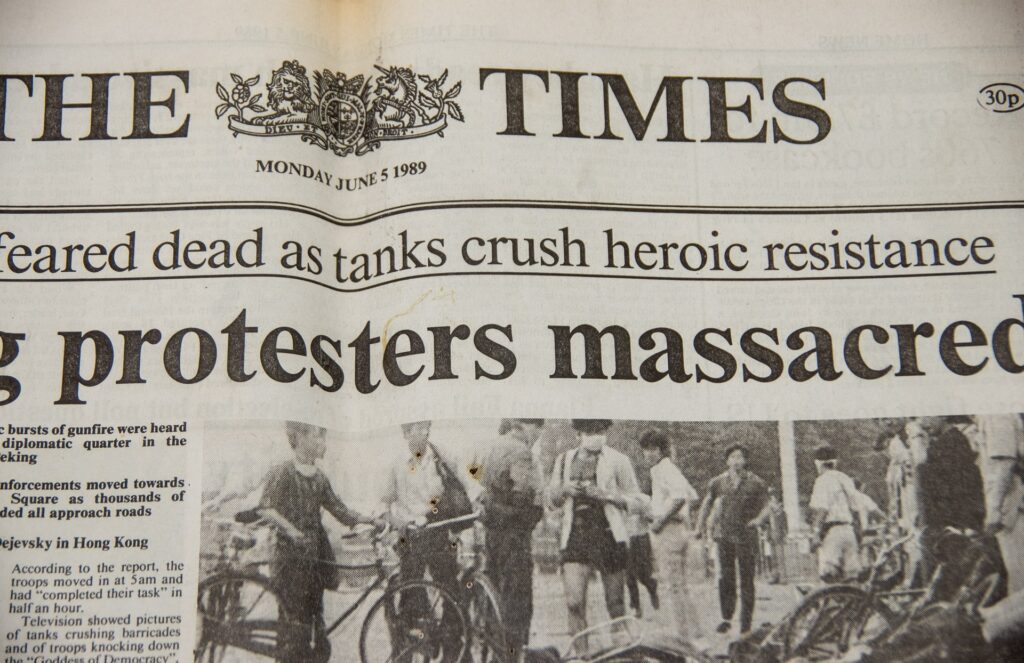
Writing headlines that grab readers’ attention and make them want to click through to your post is crucial to the success of your blog. Here are some tips on how to write effective headlines:
- Be Clear and Specific: Your headline should clearly and specifically convey what your post is about. Use action words and descriptive language to give readers a clear idea of what they can expect from your post.
- Use Numbers and Lists: Using numbers and lists in your headlines can make them more appealing and easier to digest. For example, “10 Tips for Writing Better Headlines” is more compelling than “How to Write Better Headlines.”
- Create a Sense of Urgency: Use words like “now” or “today” in your headlines to create a sense of urgency and encourage readers to click through to your post.
- Use Emotional Triggers: Use emotional triggers in your headlines to evoke a response from your readers. For example, “5 Secrets to Boost Your Confidence” is more compelling than “How to Improve Your Confidence.”
- Keep it Short and Sweet: Keep your headlines short and to the point, ideally no more than 60 characters. Short headlines are easier to read and share on social media.
- Test Your Headlines: Test different headlines to see which ones perform best. Use tools like CoSchedule Headline Analyzer or Google Optimize to test your headlines and optimize your click-through rates.
- Avoid Clickbait: While it’s important to write attention-grabbing headlines, it’s also important to avoid clickbait. Your headline should accurately reflect the content of your post and provide value to your readers.
By following these tips for writing effective headlines, you can grab readers’ attention, increase your click-through rates, and drive traffic to your blog.
Examples of Effective Headline Styles
Here are some examples of effective headline styles that can help you grab readers’ attention and drive traffic to your blog:
- How-to Headlines: How-to headlines are effective because they promise readers a solution to a problem or challenge. Examples include: “How to Write a Killer Blog Post in 5 Simple Steps,” “How to Build a Successful Business from Scratch,” and “How to Train for Your First Marathon.”
- List Headlines: List headlines are effective because they are easy to read and provide readers with a clear idea of what they can expect from your post. Examples include: “10 Tips for Growing Your Instagram Following,” “5 Ways to Improve Your Time Management Skills,” and “20 Delicious Recipes for a Summer BBQ.”
- Question Headlines: Question headlines are effective because they pique readers’ curiosity and encourage them to click through to your post to learn more. Examples include: “Are You Making These Common Grammar Mistakes in Your Writing?” and “What’s the Secret to Achieving Financial Freedom?”
- Controversial Headlines: Controversial headlines are effective because they spark debate and generate buzz. Examples include: “Why Eating Meat is Bad for the Environment,” “Is Social Media Making Us More Narcissistic?” and “Should You Be Worried About Artificial Intelligence?”
- News Headlines: News headlines are effective because they provide readers with timely and relevant information. Examples include: “Apple Unveils New iPhone with Revolutionary Features,” “COVID-19 Vaccinations Now Available for All Adults,” and “Tesla CEO Elon Musk Becomes the Richest Person in the World.”
By using these effective headline styles, you can grab readers’ attention, increase your click-through rates, and drive traffic to your blog. Remember to keep your headlines clear, specific, and relevant to your target audience.
V. How to Increase Website Traffic – Write Engaging Content
How to Structure your Blog Post to Keep Readers Engaged from start to finish
Structuring your blog post in a way that keeps readers engaged from start to finish is essential to keeping them interested in your content and coming back for more. Here are some tips on how to structure your blog post effectively:
- Start with a Compelling Introduction: Your introduction should grab your readers’ attention and make them want to keep reading. Use a hook, a question, or a startling fact to draw them in and set the tone for your post.
- Use Subheadings and Short Paragraphs: Break up your post into short paragraphs and use subheadings to organize your content. This makes your post easier to read and helps readers navigate your content.
- Use Visuals: Use visuals like images, videos, and infographics to break up your text and make your post more engaging. Visuals also help to illustrate your points and keep readers interested.
- Provide Value: Make sure your post provides value to your readers. This could be in the form of tips, insights, or actionable advice. Your readers should come away from your post feeling like they have learned something useful.
- Use a Conversational Tone: Write in a conversational tone that is easy to read and understand. Avoid using jargon or technical terms that may alienate your readers.
- End with a Strong Conclusion: Your conclusion should summarize your main points and provide a clear call to action. This could be encouraging readers to leave a comment, share your post, or sign up for your newsletter.
By following these tips, you can structure your blog post in a way that keeps readers engaged from start to finish. Remember to keep your content relevant, valuable, and easy to read, and use visuals and subheadings to break up your text and make your post more engaging.
Tips for Writing Attention-Grabbing Introductions, Using Subheadings, and Incorporating Multimedia
1. How to Increase Website Traffic – Writing Attention-Grabbing Introductions
- Start with a Hook: Begin your introduction with a hook that captures your readers’ attention and encourages them to keep reading. A hook can be a question, a statement, a quote, or an anecdote that relates to your topic.
- Use Surprising Facts or Statistics: Share surprising facts or statistics related to your topic to pique readers’ curiosity.
- Introduce a Problem: Introduce a problem or challenge that your readers can relate to and offer a solution or insight in your post.
- Share a Personal Story: Share a personal story or experience that relates to your topic to engage readers on a more personal level.
2. How to Increase Website Traffic – Using Subheadings
- Use Subheadings to Break Up Your Content: Use subheadings to break up your content into smaller, easy-to-digest sections. This makes your post more scannable and easier to read.
- Make Subheadings Clear and Descriptive: Use clear and descriptive subheadings that accurately reflect the content in each section. This helps readers quickly find the information they’re looking for.
- Use Hierarchy: Use a hierarchy of subheadings to organize your content. Use larger, bolder subheadings for major sections and smaller subheadings for sub-sections.
3. How to Increase Website Traffic – Incorporating Multimedia
- Use Images and Graphics: Use images, graphics, and other visual elements to break up your text and make your post more engaging. Use high-quality images that are relevant to your topic.
- Use Videos: Use videos to add variety and interest to your post. You can create your own videos or embed relevant videos from YouTube or other sources.
- Use Infographics: Use infographics to illustrate complex information in a visually appealing way. Infographics can be used to summarize your main points or provide additional information related to your topic.
By using these tips for writing attention-grabbing introductions, using subheadings, and incorporating multimedia, you can create blog posts that are engaging, informative, and visually appealing. Remember to keep your content relevant to your target audience and provide value in every section of your post.
VI. How to Increase Website Traffic – Optimize Your Post for SEO
The Importance of Optimizing your Blog Post for Search Engines

Optimizing your blog post for search engines is crucial for getting your content in front of your target audience. Here are some reasons why optimizing your blog post is important:
- Increases Visibility: When you optimize your blog post for search engines, you increase the chances of it appearing in search engine results pages (SERPs) for relevant keywords. This increases the visibility of your post and helps you reach a larger audience.
- Drives Organic Traffic: By appearing in SERPs for relevant keywords, you can attract organic traffic to your blog post. Organic traffic is valuable because it’s free and has a higher chance of converting into leads or customers.
- Improves User Experience: Search engines prioritize content that provides a good user experience. By optimizing your post with relevant keywords, meta descriptions, and title tags, you help search engines understand what your post is about and make it easier for users to find and engage with your content.
- Establishes Authority: When you consistently create optimized blog posts, you can establish yourself as an authority in your industry. This can lead to increased brand awareness, more leads, and improved search engine rankings.
To optimize your blog post for search engines, consider the following:
- Conduct Keyword Research: Use keyword research tools to identify relevant keywords and phrases related to your topic.
- Optimize Title and Meta Description: Include your target keyword in your title and meta description to make it clear what your post is about.
- Use Header Tags: Use header tags (H1, H2, H3) to organize your content and make it easier for search engines to understand the structure of your post.
- Optimize Images: Use descriptive file names and alt tags to optimize your images for search engines.
- Internal and External Linking: Include internal and external links in your post to provide additional context and value to your readers.
By following these tips, you can improve the visibility and reach of your blog post, attract more organic traffic, and establish yourself as an authority in your industry.
Tips for Using Keywords, Meta Descriptions, and Internal Linking
Here are some tips for using keywords, meta descriptions, and internal linking in your blog posts to improve their optimization for search engines:
Keywords
Use relevant keywords and phrases in your blog post to help search engines understand the content of your post. Here are some tips for using keywords effectively:
- Do your research: Use keyword research tools to find relevant keywords and phrases related to your topic.
- Use long-tail keywords: Long-tail keywords are more specific and targeted, making it easier to rank for them.
- Use keywords naturally: Don’t stuff your content with keywords, but rather use them naturally in your writing.
- Include keywords in your title and first paragraph: Including your target keyword in your title and first paragraph can help signal to search engines what your post is about.
Meta Descriptions
A meta description is a brief summary of your post that appears in search engine results pages. Here are some tips for creating effective meta descriptions:
- Keep it concise: Your meta description should be 155-160 characters to ensure it’s fully displayed in search results.
- Include your target keyword: Including your target keyword in your meta description can help improve its relevance to search engines.
- Make it compelling: Your meta description should encourage users to click through to your post by highlighting the value and relevance of your content.
Internal Linking
Internal linking refers to linking to other pages on your website within your blog post. Here are some tips for using internal linking effectively:
- Link to relevant content: Link to other pages on your website that provide additional value and context to your readers.
- Use descriptive anchor text: Use descriptive anchor text that accurately describes the content of the page you’re linking to.
- Don’t overdo it: Use internal links sparingly and only when they add value to your content.
By implementing these tips, you can improve the optimization of your blog posts for search engines, attract more organic traffic, and provide additional value to your readers through internal linking.
VII. How to Increase Website Traffic – Promote Your Post
How to Promote your Blog Post to Reach a Wider Audience and Drive Traffic to your Website
Here are some effective ways to promote your blog post and reach a wider audience:
- Share on social media: Share your blog post on your social media channels, such as Twitter, Facebook, and LinkedIn. Use attention-grabbing headlines and visuals to attract readers and encourage them to click through to your post.
- Email marketing: Send an email to your subscribers to let them know about your new blog post. Include a brief summary of your post and a link to read more.
- Guest blogging: Reach out to other bloggers and offer to write a guest post for their website. Include a link back to your own blog in your author bio to drive traffic back to your site.
- Influencer outreach: Reach out to influencers in your industry and ask them to share your post with their followers. You can also tag them on social media when you share your post to increase the likelihood that they will see and share it.
- Paid promotion: Consider using paid promotion, such as Google Ads or social media advertising, to reach a wider audience and drive traffic to your post.
- Community engagement: Engage with online communities related to your topic, such as forums or Facebook groups. Share your post with the community, but also participate in conversations and provide value to establish yourself as an expert in your field.
- Repurpose content: Repurpose your blog post into different formats, such as a video or infographic, and share them on different platforms to reach a wider audience.
By implementing these tactics, you can increase the visibility of your blog post, attract more readers, and drive traffic back to your website.
Tips for Sharing your Post on Social Media, Reaching out to Influencers, and using email Marketing

1. Sharing your post on social media
- Craft attention-grabbing headlines and use eye-catching visuals to make your posts stand out.
- Use relevant hashtags to increase the visibility of your post.
- Share your post multiple times on different platforms and at different times to reach a wider audience.
- Encourage engagement by asking questions or using calls to action, such as “Read more” or “Share your thoughts in the comments.”
2. Reaching out to Influencers
- Research relevant influencers in your industry and reach out to them with a personalized message.
- Offer something of value, such as a free product or service, in exchange for sharing your post with their followers.
- Make it easy for them to share by providing pre-written social media posts and graphics.
- Don’t be pushy or overly promotional, and always thank them for their time.
3. Using email Marketing
- Use a catchy subject line to entice readers to open your email.
- Include a brief summary of your post and a clear call to action to encourage readers to click through to your post.
- Personalize your email with the recipient’s name and any relevant information, such as past purchases or interests.
- Segment your email list to target specific groups of readers with tailored content.
By following these tips, you can increase the effectiveness of your social media, influencer outreach, and email marketing efforts and drive more traffic to your blog post.
VIII. Analyze Your Results
The Importance of Tracking and Analyzing your Blog Post’s Performance
Tracking and analyzing your blog post’s performance is essential for understanding how your content is resonating with your audience and identifying areas for improvement. Here are some reasons why it’s important to track and analyze your blog post’s performance:
- Identify popular topics and formats: By tracking which blog posts perform best, you can identify which topics and formats resonate most with your audience. This can help you create more content that is likely to be popular and engage your audience.
- Measure engagement: Tracking engagement metrics, such as likes, comments, and shares, can help you understand how well your content is resonating with your audience. By analyzing these metrics, you can identify which types of content are generating the most engagement and adjust your content strategy accordingly.
- Improve SEO: By tracking your blog post’s performance in search engines, you can identify which keywords and phrases are driving traffic to your site. This information can help you optimize your content for search engines and improve your SEO strategy.
- Measure traffic and conversions: Tracking traffic and conversion metrics, such as page views and click-through rates, can help you understand how effective your blog post is at driving traffic and converting readers into customers or subscribers.
- Identify areas for improvement: By analyzing your blog post’s performance, you can identify areas for improvement and make changes to your content strategy. For example, if a particular topic is not generating engagement, you can adjust your content strategy to focus on more relevant and interesting topics.
Overall, tracking and analyzing your blog post’s performance is essential for understanding your audience, improving your content strategy, and driving more traffic to your website. By monitoring your blog post’s performance over time, you can make data-driven decisions to optimize your content and engage your audience.
Tips for Using Analytics Tools to Measure your Post’s Traffic, Engagement, and Conversions

Here are some tips for using analytics tools to measure your blog post’s traffic, engagement, and conversions:
- Use Google Analytics: Google Analytics is a free tool that allows you to track traffic to your website, including your blog posts. You can use it to track metrics such as page views, bounce rate, time on page, and conversion rate.
- Set up conversion tracking: If your blog post has a specific goal, such as driving sales or sign-ups, you can set up conversion tracking in Google Analytics to measure how well your post is performing in achieving that goal.
- Monitor engagement metrics: Engagement metrics such as comments, social media shares, and time on page can give you insight into how your audience is interacting with your blog post. Use analytics tools to monitor these metrics and adjust your content strategy accordingly.
- Identify top-performing content: Use analytics tools to identify which of your blog posts are driving the most traffic, engagement, and conversions. This can help you identify which types of content resonate with your audience and focus your content strategy accordingly.
- Use A/B testing: A/B testing involves creating two versions of your blog post with slight variations, such as different headlines or calls to action, and testing them to see which performs better. Analytics tools can help you track and measure the performance of each version and make data-driven decisions about which changes to implement.
- Track social media performance: If you’re promoting your blog post on social media, use analytics tools to track how well your social media posts are performing. This can help you identify which social media platforms are driving the most traffic to your blog post and adjust your social media strategy accordingly.
Overall, analytics tools are essential for measuring the performance of your blog post and optimizing your content strategy. By using these tools to track traffic, engagement, and conversions, you can make data-driven decisions to improve your content and engage your audience.
IX. Conclusion
here’s a summary of the main points of what we discussed so far.
- Knowing your target audience is essential for creating compelling blog posts that resonate with them.
- Choosing a relevant, interesting, and unique topic is key to attracting and engaging readers.
- Crafting attention-grabbing headlines is critical to enticing readers to click through to your post.
- Structuring your blog post with clear subheadings and incorporating multimedia can help to keep readers engaged.
- Optimizing your blog post for search engines through the use of keywords, meta descriptions, and internal linking can help to increase visibility and attract more traffic.
- Promoting your blog post through social media, influencer outreach, and email marketing can help to reach a wider audience.
- Tracking and analyzing your blog post’s performance through analytics tools is crucial to understanding how to improve future content.
By applying these tips and techniques to your own blog posts, you can increase your website traffic and engagement levels. By knowing your target audience, choosing compelling topics, crafting attention-grabbing headlines, and optimizing their posts for search engines, you can create killer blog posts that attract and retain readers. Promoting your posts through various channels and analyzing performance through analytics tools can help you to continually improve your content and grow your online presence.
Starting a blog can be a great way to share your thoughts and ideas with the world, and it can also be a way to earn money through advertising, sponsored posts, and affiliate marketing
How to make Money Blogging – 10 Popular and Profitable Niches
Blogging Mastery: The Ultimate Guide to Launching, Scaling and Monetizing Your Blog in Record Time
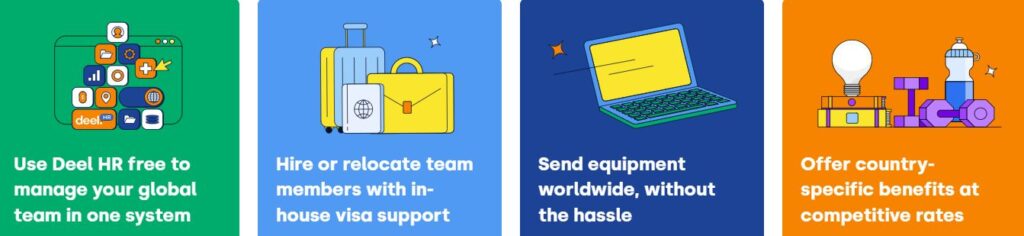
About The Author
Business Consultant, Online Marketer, Blogger on Business News @ www.jjbizconsult.com

