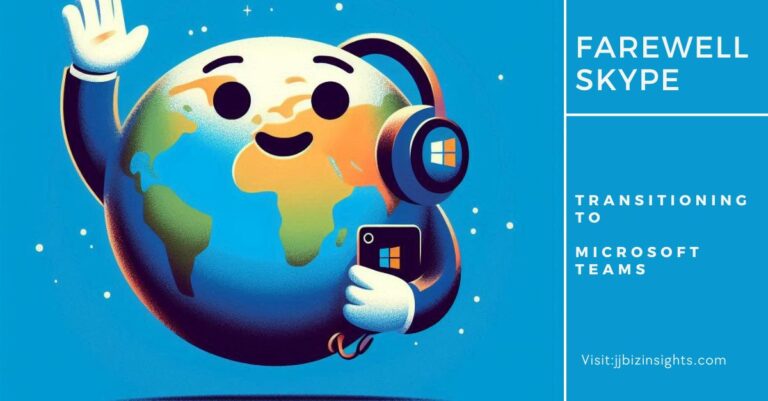What Is Adware? A Comprehensive Guide
What Is Adware? A Guide
Introduction
In the vast digital landscape, where software applications and online services abound, you’ve likely encountered the term “adware.” But what exactly is it, and how does it impact your online experience? In this article, we’ll delve into the world of adware, demystifying its purpose, risks, and prevention strategies.
1. What Is Adware?
What Is Adware? Adware, short for advertising-supported software, is a type of malicious software (malware) that infiltrates your device, often without your explicit consent. Its primary purpose is to display unwanted advertisements and pop-ups. Here are the key points:
- Displaying Ads: Adware bombards you with ads, disrupting your browsing experience. These ads can appear within web browsers, software interfaces, or even during installation processes.
- Revenue Generation: Developers profit from adware by automatically showing online ads. These ads range from dubious weight loss programs to get-rich-quick schemes.
- Behavior Tracking: Some adware tracks your online behavior, enabling personalized ad targeting based on your interests.
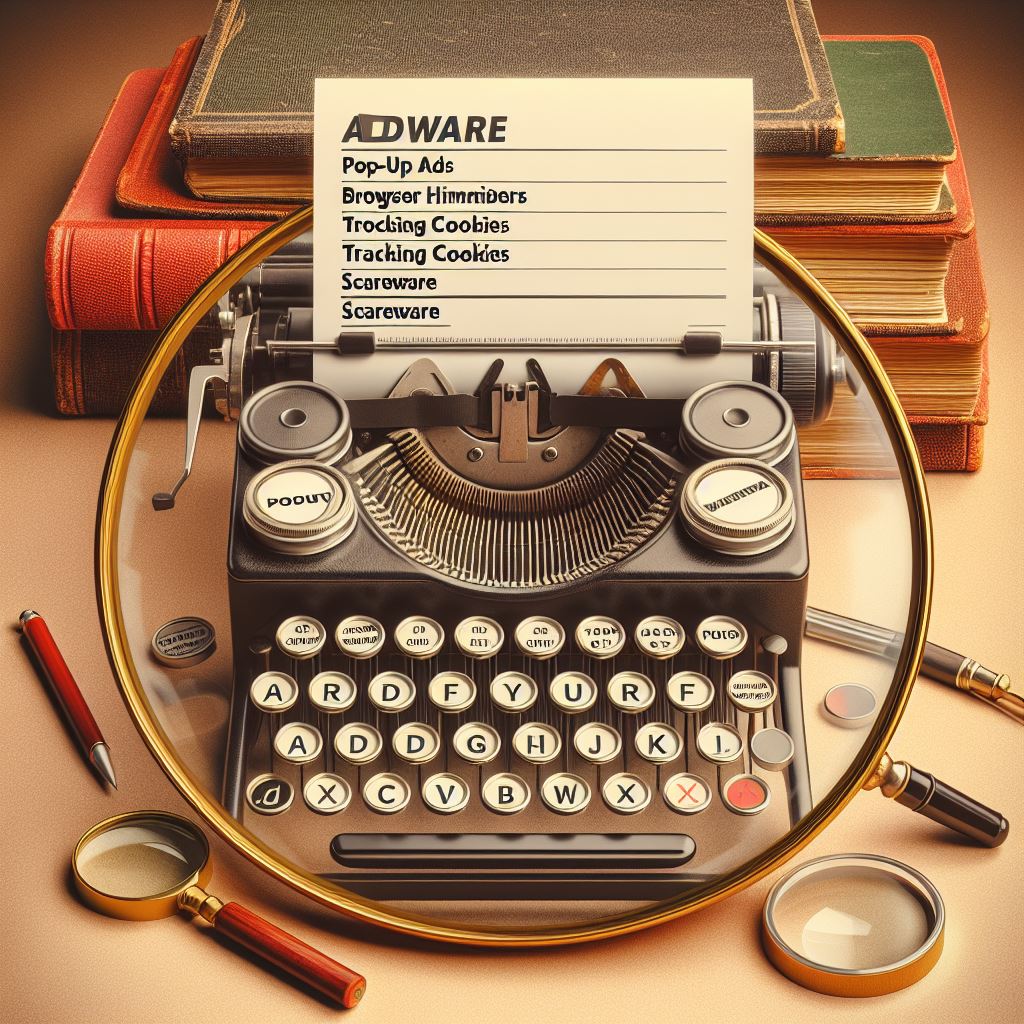
2. How Does Adware End Up on Your Device?
Adware sneaks onto your system through two common pathways:
- Bundled Software: You might unknowingly install a free program or app that contains hidden adware. Developers use this tactic to monetize their software.
- Piggybacking: Legitimate software may harbor adware secretly. When you install the main program, the adware piggybacks along, ready to unleash its ads.
3. Different Types of Adware
Not all adware is created equal. Here are the main categories:
- Legitimate Adware: Some software includes legitimate online advertising. These ads are typically bundled within the program and follow developer specifications.
- Potentially Unwanted Programs (PUPs): These are unwanted software pieces that you didn’t explicitly request. PUPs often carry hidden adware.
4. Signs You Might Have Adware
Keep an eye out for these telltale signs:
- Unexpected Advertisements: Ads appear where they shouldn’t.
- Browser Changes: New tabs, altered home pages, or unfamiliar search engines.
- Unwanted Redirects: You’re taken to unrelated or NSFW websites.
5. How to Remove Adware
If you suspect adware, take these steps:
- Scan Your System: Use reputable antivirus or anti-malware software to detect and remove adware.
- Uninstall Suspicious Programs: Check your installed programs and remove any suspicious entries.
- Reset Browsers: Reset your web browsers to default settings to eliminate unwanted extensions or changes.
6. Preventing Adware Infections
- Be Cautious: Read software installation prompts carefully.
- Avoid Sketchy Downloads: Stick to trusted sources.
- Regular Scans: Periodically scan your system for malware.
Remember, while adware is more of a nuisance than a severe threat, it’s essential to stay vigilant. By understanding what adware is and taking preventive measures, you can maintain a cleaner, safer digital environment.
What is Adware: Some Examples of Adware
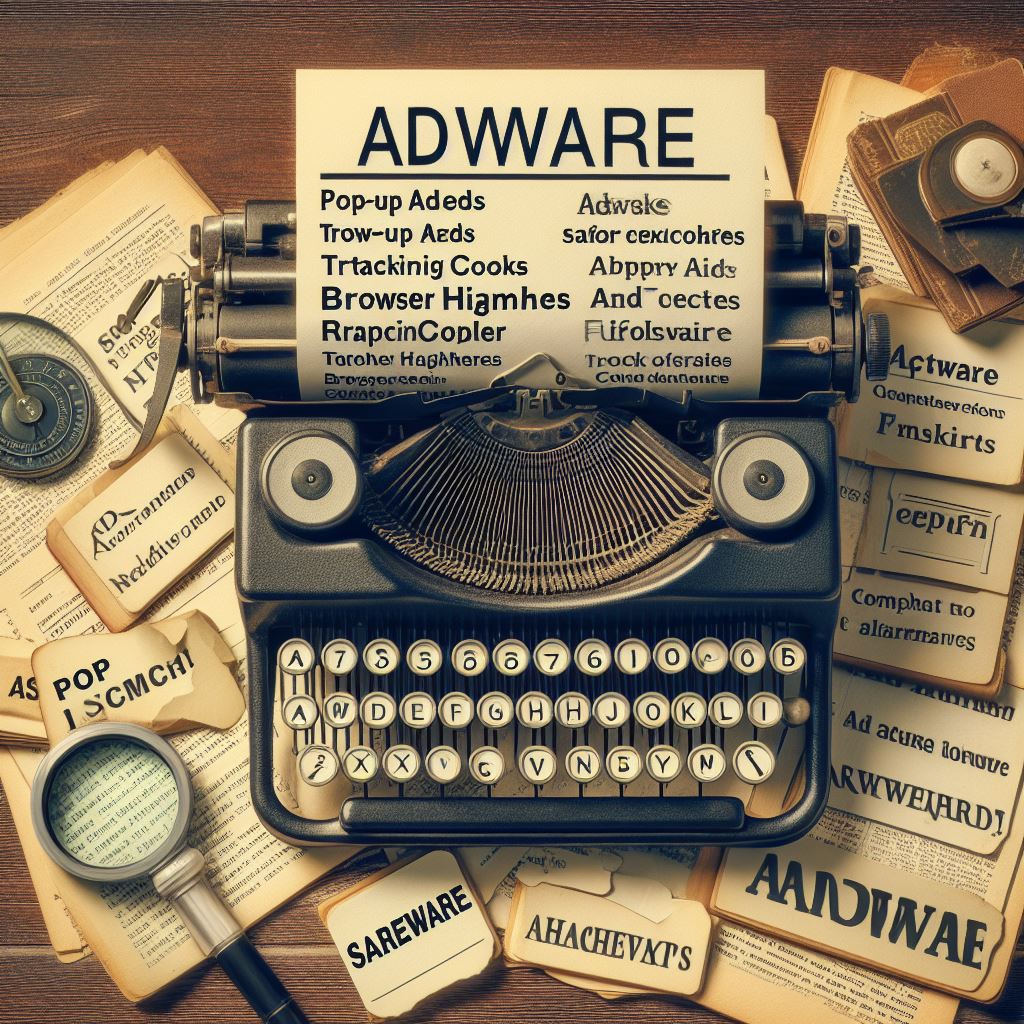
What Is Adware? Let’s explore some notorious examples of adware that have left their mark in the digital landscape:
- Bonzi Buddy (1999):
- Bonzi Buddy, disguised as a friendly virtual assistant, offered to help users with web navigation and email management.
- However, beneath its charming exterior, it engaged in deceptive advertising practices.
- The Federal Trade Commission (FTC) intervened, leading to a $75,000 fine for violating the Children’s Online Privacy Protection Act.
- Gator / Claria (2002):
- Gator, later rebranded as Claria, aggressively pushed advertising tactics.
- It was unwittingly installed on millions of PCs without user consent, reaching an estimated 35 million computers by mid-2003.
- CoolWebSearch (2003):
- This adware hijacked web browsers, redirecting searches and displaying ads.
- It generated over $300 million annually for its creators.
- 180 Solutions / Zango (2005-2006):
- Engaging in deceptive practices, this adware faced legal action.
- It had to relinquish $3 million in ill-gotten gains.
- Superfish (2006):
- Ask Toolbar (2011):
- Known for being difficult to remove, this toolbar significantly impacted user experience.
- Ask.com reached 100 million global users per month in 2012.
- Fireball (2017):
- This adware took browser hijacking to new heights, infecting a vast number of computers worldwide.
- It had infiltrated over 250 million computers.
Remember, while adware may not be as harmful as other malware types, it’s essential to stay vigilant and protect your devices from unwanted intrusions. 🛡️🔍
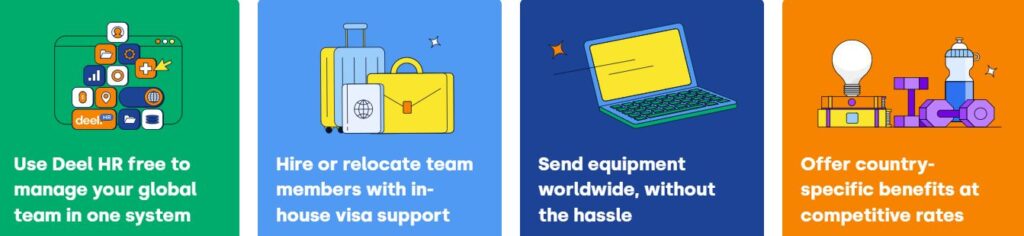
What is Adware and is it the same as Spyware
Let’s explore the distinct differences between adware and spyware:
- Adware:
- Definition: Adware is malicious software that automatically displays advertisements online to generate revenue for its author.
- Ads Displayed: Advertisements may appear in the user interface of software, during installation processes, or within web browsers.
- Behavior: While adware is not always dangerous, it can analyze the websites you visit, present advertising content, install additional programs, and even redirect your browser to unsafe sites.
- Severity: Adware can sometimes contain Trojan horses and even spyware.
- Installation: It can be bundled with desired software or games, often accessing third-party servers during installation to deliver the most current adware without touching the drive.
- Example: Bonzi Buddy and CoolWebSearch are historical examples of adware.
- Spyware:
- Definition: Spyware is malicious software code that runs secretly on a computer, gathering information about the user and their browsing habits. It then transmits this information back to a remote entity.
- Purpose: Unlike adware, spyware doesn’t disrupt a device’s operations. Instead, it targets sensitive information and can grant remote access to hackers.
- Information Theft: Spyware aims to collect data without the user’s knowledge, often stealing financial or personal information.
- Keyloggers: A specific type of spyware is a keylogger, which records keystrokes to reveal passwords and other personal details.
- Severity: Spyware poses a higher threat due to its potential impact on privacy and security.
- Example: Superfish and Fireball are instances of spyware that have affected millions of computers.
In summary, while adware focuses on displaying ads, spyware stealthily gathers sensitive information. Both require vigilance and preventive measures to safeguard your digital environment. 🛡️🔍
What is Adware & How does it affect the computer
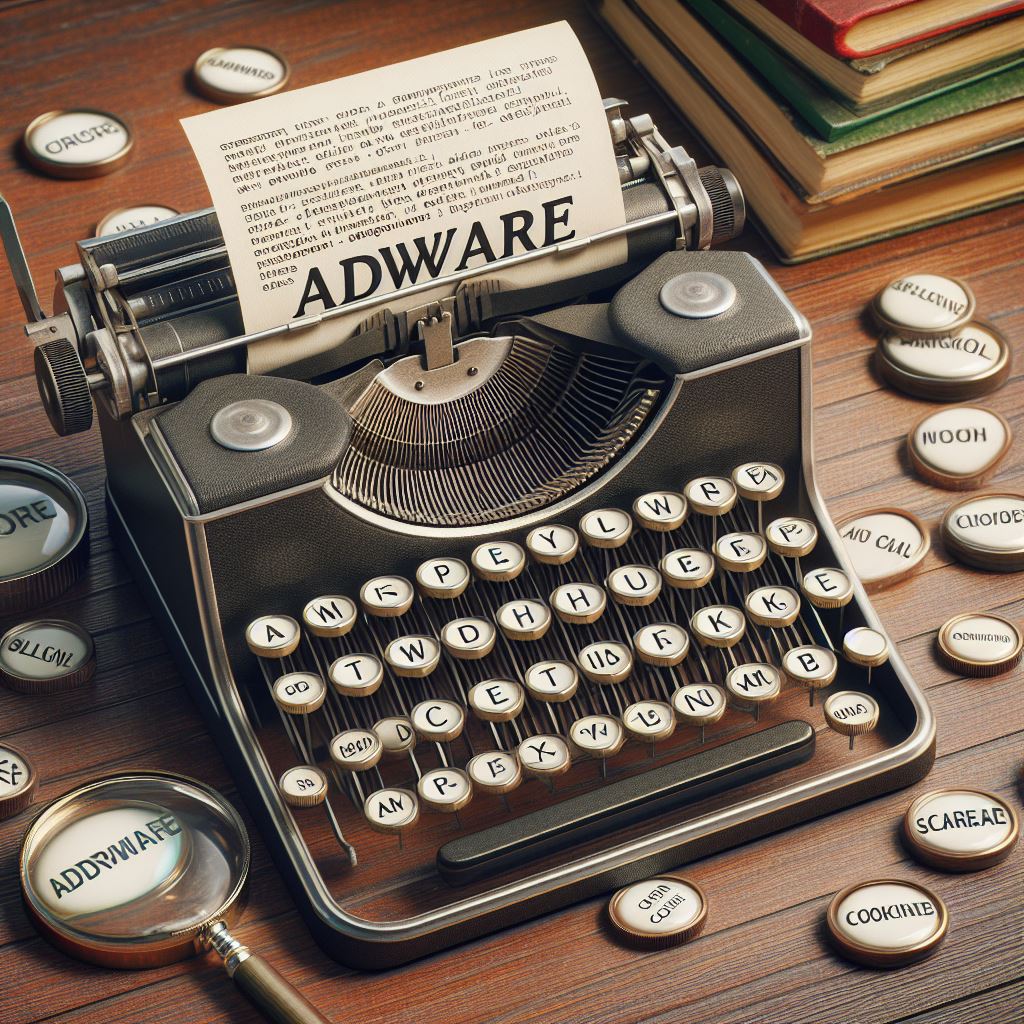
What is Adware & How does it affect the computer. Adware, though not as menacing as other forms of malware, can still have significant effects on your computer. Let’s explore these impacts:
- Slowing Down Your Device:
- Adware consumes system resources, leading to sluggish performance. It hogs memory and processing power, causing your computer to run less efficiently.
- Interrupting System Performance:
- Those incessant pop-ups and unwanted ads disrupt your workflow. They can even freeze other programs or crash your system.
- Browser Hijacking:
- Adware often changes your browser settings, altering your homepage, search engine, or new tab behavior.
- You might find yourself using a search engine you never intended to.
- Customized Ads and Malware Downloads:
- Adware tracks your online behavior, tailoring ads based on your interests.
- In some cases, it might secretly download other malicious software (like viruses or spyware) in the background.
- Infinite Pop-Ups:
- Those relentless pop-ups can drive anyone to the brink of frustration.
- Privacy Invasion:
- Adware may spy on your activities, analyzing which websites you visit. This information can be sold to third parties for targeted advertising.
- Man-in-the-Middle Attacks:
- While rare, some adware can intercept your communication, potentially compromising sensitive data.
- Data Consumption:
- Adware consumes bandwidth, especially if it’s constantly fetching ads from external servers.
- Redirecting to Malicious Websites:
- Adware can lead you to unsafe sites through deceptive ad links, exposing you to computer viruses.
Remember, while adware isn’t catastrophic, it’s essential to stay vigilant. Regular scans, cautious downloads, and awareness can help keep your digital environment cleaner and safer. 🛡️🔍
How to Remove Adware from the Computer?
Here are some steps to remove adware from your computer:
- Check for Uninstallers:
- First, check if the adware program has an uninstaller:
- Go to the Add/Remove Programs list in the Windows Control Panel.
- If you find the unwanted program there, highlight it and select the Remove button.
- Reboot your computer, even if you’re not prompted to do so.
- First, check if the adware program has an uninstaller:
- Manually Remove Browser Extensions or Add-ons:
- If the adware manifests as browser extensions or add-ons:
- In Google Chrome:
- Click the Chrome menu (three horizontal lines) and select Settings.
- Navigate to Extensions and look for any extensions you don’t recognize.
- If anything seems unfamiliar, click the associated trash icon to remove it.
- In Google Chrome:
- If the adware manifests as browser extensions or add-ons:
- Use Reputable Adware Removal Software:
- Consider using tools like Malwarebytes, Windows Defender, or other recommended programs.
- Run a scan to detect and remove adware from your system.
Remember to stay cautious and avoid downloading suspicious software. Regular scans and awareness can help keep your digital environment cleaner and safer. 🛡️🔍
Note: If you are using Microsoft Windows, Clicking the button will launch the device’s settings app
I hope you find this blog post informative and helpful! If you have any further questions, feel free to ask. 🌟🔍
What’s a Possible Sign of Malware? A Guide to Identifying Infected Devices