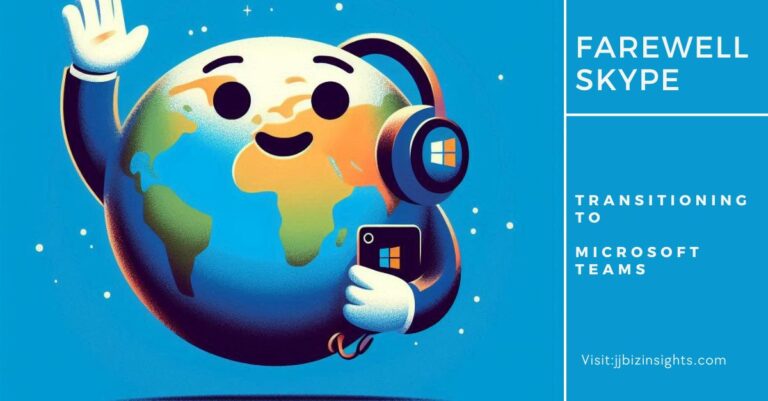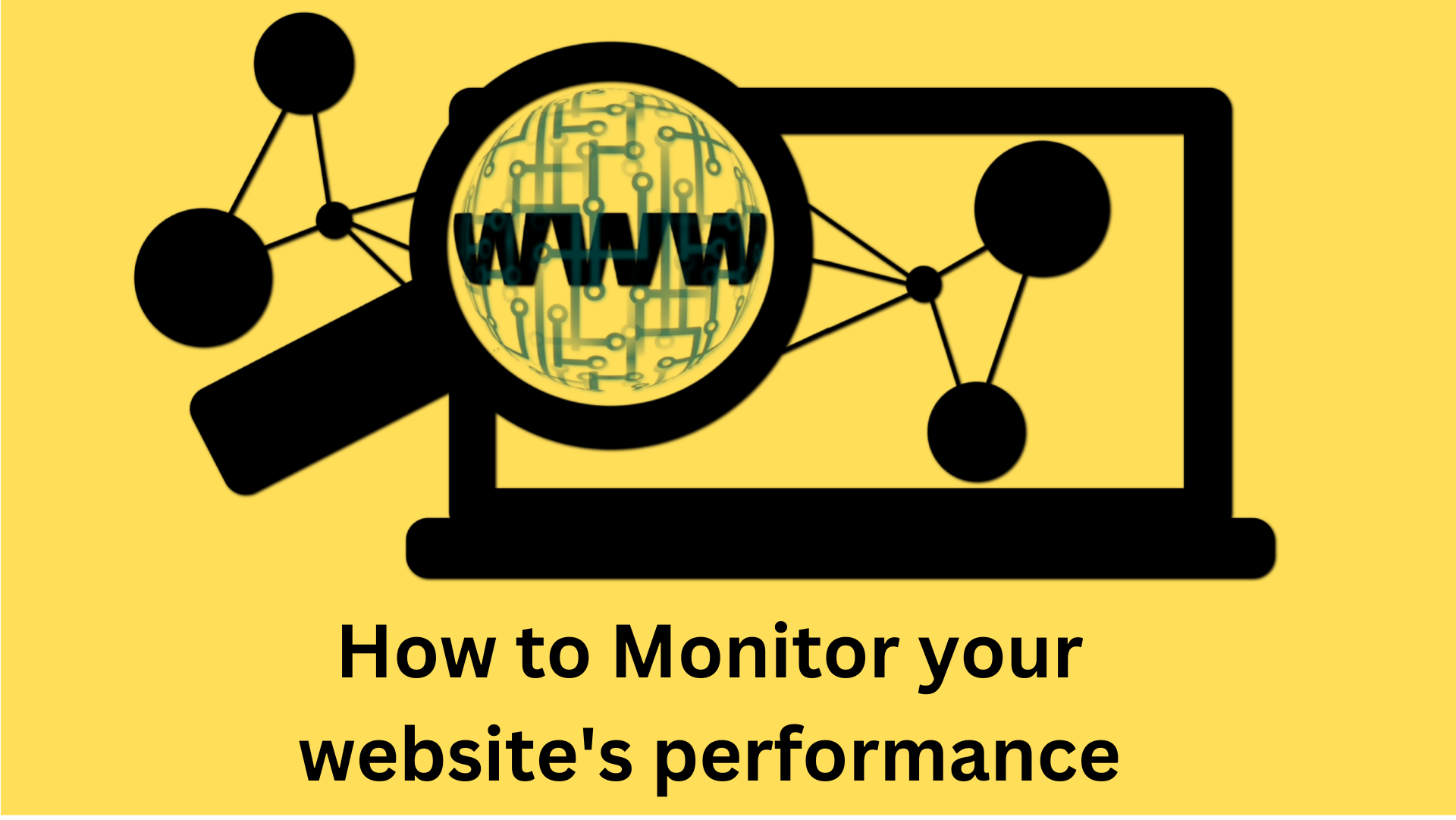
Monitor your website's performance
Website Performance Test – How to Monitor
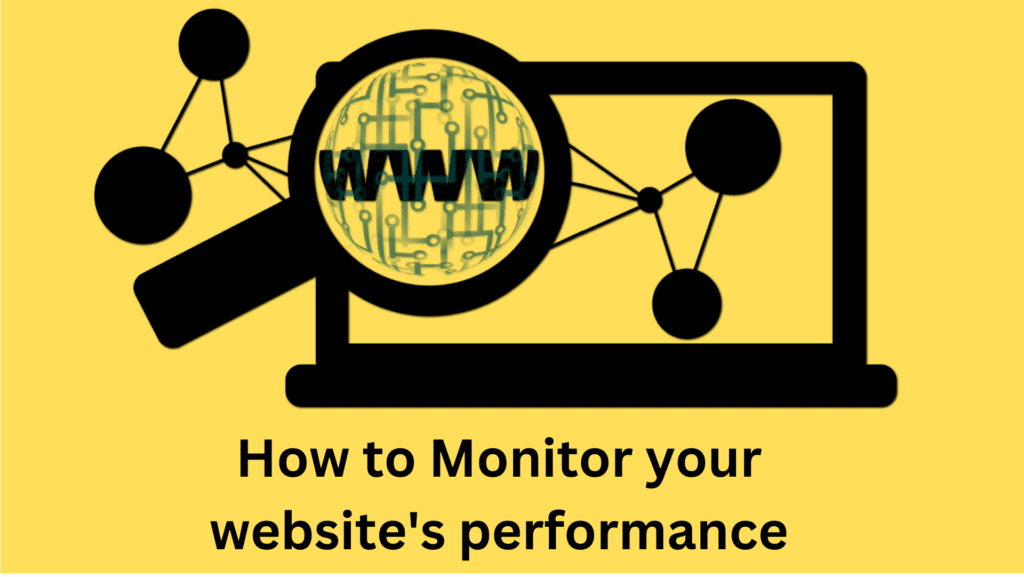
Monitoring your website’s performance is a critical part of improving your online presence and measuring the success of your SEO strategy. By regularly monitoring your website’s performance, you can identify areas where you need to improve, track your progress, and make data-driven decisions to optimize your website for better performance.
Here are some key metrics you should monitor using tools like Google Analytics:
Website Performance Test – Traffic sources
Website Performance Test – Understanding where your website traffic is coming from can help you focus your marketing efforts and optimize your website for better performance. Google Analytics can show you which channels are driving the most traffic to your site, including organic search, social media, direct traffic, and referrals.
Understanding where your website traffic is coming from is crucial for optimizing your website’s performance and developing effective marketing strategies. Google Analytics is a powerful tool that can help you track your website traffic sources and identify which channels are driving the most traffic to your site.
Here are some common traffic sources you can track using Google Analytics:
- Organic search: This refers to traffic that comes to your website from search engines like Google, Bing, and Yahoo. You can use Google Analytics to track the keywords people are using to find your website, which can help you optimize your website’s content for better search engine visibility.
- Direct traffic: Direct traffic refers to visitors who come to your website by typing your URL directly into their browser. This can include returning visitors who have bookmarked your site, as well as people who have heard about your website through word-of-mouth.
- Referral traffic: Referral traffic refers to visitors who come to your website from other websites, such as social media platforms, blogs, or news sites. You can use Google Analytics to track which websites are referring the most traffic to your site, which can help you develop relationships with other websites and improve your backlink profile.
- Social media: Social media platforms like Facebook, Twitter, and LinkedIn can drive a significant amount of traffic to your website. You can use Google Analytics to track which social media platforms are driving the most traffic to your site, which can help you focus your social media marketing efforts. Read more on Social Media on this site: Mastering Social Media: Tips & Tricks to Grow Your Following
By tracking your website’s traffic sources, you can identify which channels are driving the most traffic to your site and adjust your marketing strategies accordingly. For example, if you see that social media is driving a significant amount of traffic to your site, you can focus on creating more engaging social media content or running targeted social media ads. By continually monitoring your website’s traffic sources, you can improve your website’s performance and drive more targeted traffic to your site.
Website Performance Test – Bounce rate
Website Performance Test – Your website’s bounce rate is the percentage of visitors who leave your site after viewing only one page. A high bounce rate can indicate that your website is not engaging or relevant enough for your visitors, and may require some adjustments to improve user experience.
Your website’s bounce rate is a critical metric that measures the percentage of visitors who leave your website after viewing only one page. A high bounce rate can indicate that your website is not engaging or relevant enough for your visitors, and may require some adjustments to improve user experience.
Here are some reasons why your website’s bounce rate may be high:
- Slow loading times: If your website takes too long to load, visitors are likely to leave before they have a chance to explore your content. You can use tools like Google PageSpeed Insights to check your website’s loading speed and identify areas for improvement.
- Poor website design: If your website is difficult to navigate or visually unappealing, visitors are less likely to stay and explore your content. Make sure your website is well-designed and easy to navigate, with clear calls to action and engaging visuals.
- Irrelevant content: If visitors arrive at your website expecting to find certain information or content, but are unable to find it, they are likely to leave quickly. Make sure your website’s content is relevant to your target audience, and that it is easy to find and navigate.
- Lack of engagement: If your website’s content is not engaging or interactive, visitors are less likely to stay and explore. Consider adding interactive features like videos, quizzes, or interactive infographics to keep visitors engaged and encourage them to explore your website further.
Reducing your website’s bounce rate requires a holistic approach that considers all aspects of your website, including design, content, loading times, and engagement. By continually monitoring your website’s bounce rate and making adjustments to improve user experience, you can increase the amount of time visitors spend on your website and improve your overall conversion rates
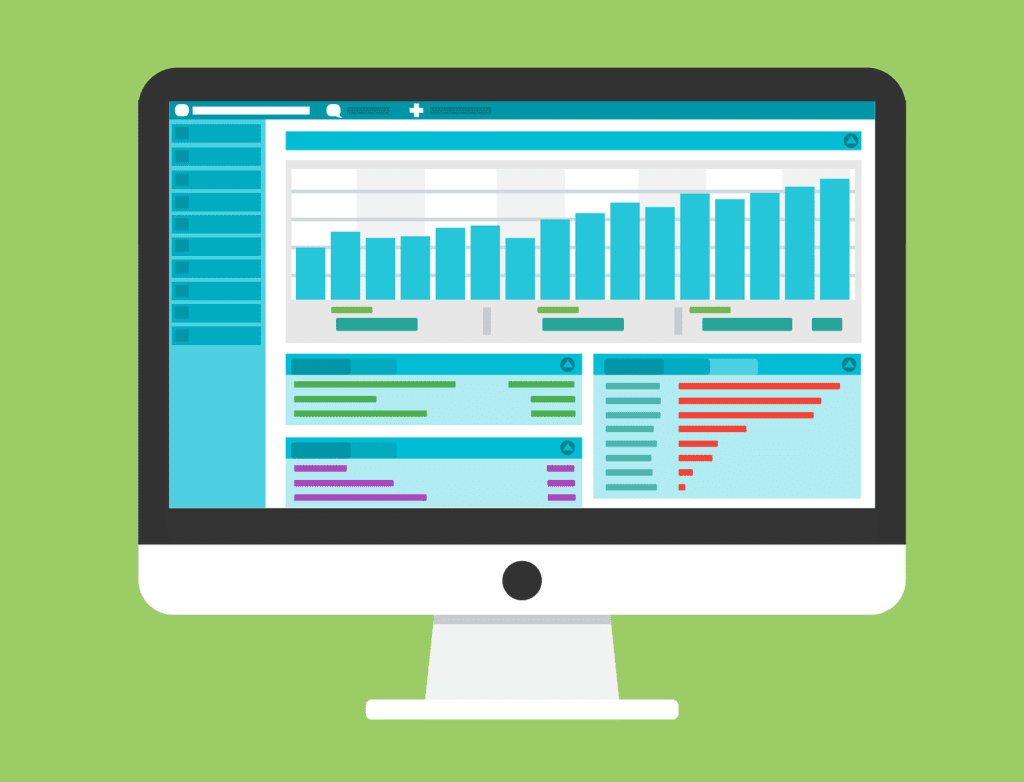
Website Performance Test – Page load speed
Website Performance Test – Slow page load speeds can negatively impact user experience and lead to higher bounce rates. Google Analytics can provide insights into your website’s page load speed, and you can use this information to optimize your website for faster loading times.
Page load speed is a crucial factor that can impact user experience and lead to higher bounce rates. Visitors expect websites to load quickly, and if your website takes too long to load, they are more likely to leave and look for alternatives. Slow page load speed can also negatively affect your website’s search engine rankings, as Google takes loading speed into account when ranking websites.
Google Analytics provides valuable insights into your website’s page load speed. By using the Site Speed report, you can see how long it takes for each page on your website to load, and identify pages that are taking longer than average to load. You can also see how page load speed is affecting bounce rates and other user engagement metrics.
To optimize your website for faster loading times, here are some tips you can follow:
- Optimize images: Large images can significantly slow down your website’s loading speed. Compress your images and use the appropriate image format to reduce file sizes without sacrificing quality.
- Use a content delivery network (CDN): A CDN can distribute your website’s content across multiple servers, reducing the distance between your website’s server and the visitor’s device and improving loading times.
- Minimize HTTP requests: Every time a visitor loads a page on your website, their device sends a request to your server for each file on the page. Reduce the number of requests by combining files and using caching.
- Reduce server response time: If your server takes too long to respond to requests, it can slow down your website’s loading speed. Work with your web hosting provider to ensure your server response time is optimized.
By optimizing your website’s loading speed, you can improve user experience, reduce bounce rates, and improve your search engine rankings. Use Google Analytics to monitor your website’s loading speed and identify areas for improvement, and implement best practices to ensure your website loads quickly and efficiently.
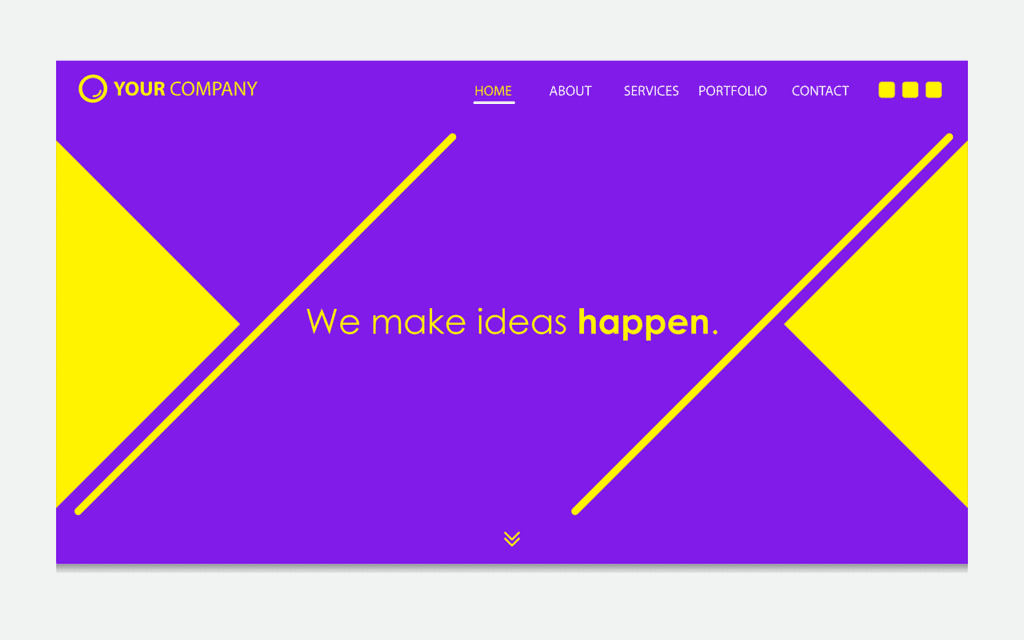
Website Performance Test – Conversion rates
Website Performance Test – Conversion rates measure the percentage of visitors who take a desired action on your website, such as making a purchase or filling out a form. By tracking your conversion rates, you can identify areas where you may be losing potential customers and make improvements to your website’s user experience.
Conversion rates are a crucial metric that measures the percentage of visitors who take a desired action on your website, such as making a purchase or filling out a form. By tracking your conversion rates, you can identify areas where you may be losing potential customers and make improvements to your website’s user experience.
Here are some ways you can track and improve your website’s conversion rates:
- Set up conversion tracking: To track your website’s conversion rates, you need to set up conversion tracking in Google Analytics. This will allow you to see how many visitors are completing desired actions on your website, and which pages are driving the most conversions.
- Analyze user behavior: Use Google Analytics to analyze user behavior on your website, including which pages visitors are spending the most time on and where they are dropping off. This will help you identify areas where you may be losing potential customers and make improvements to your website’s user experience.
- Optimize your website’s design and content: Your website’s design and content can significantly impact conversion rates. Make sure your website is well-designed, easy to navigate, and visually appealing, with clear calls to action that encourage visitors to take the desired action.
- A/B test different elements: A/B testing involves testing different versions of a webpage to see which version drives the most conversions. Test different elements like headlines, images, and calls to action to see which version performs best.
- Use retargeting: Retargeting involves targeting visitors who have already interacted with your website with personalized ads. This can help bring visitors back to your website and encourage them to complete the desired action.
By tracking and improving your website’s conversion rates, you can increase the number of visitors who take the desired action on your website and ultimately increase your revenue and profits. Use Google Analytics and other tools to monitor your website’s conversion rates and make continuous improvements to your website’s design, content, and user experience
Keyword performance
Google Analytics can show you which keywords are driving the most traffic to your site and which pages are ranking highest for those keywords. This information can help you optimize your website’s content and structure for better search engine visibility.
Google Analytics provides valuable information about the performance of your website, including which keywords are driving the most traffic to your site and which pages are ranking highest for those keywords. This information can help you optimize your website’s content and structure for better search engine visibility, which can ultimately lead to more traffic and conversions.
Here are some ways you can use Google Analytics to improve your website’s search engine visibility:
- Monitor keyword performance: Use Google Analytics to track which keywords are driving the most traffic to your site. Identify which keywords have high click-through rates and which ones are converting into leads or sales. This information can help you optimize your content to rank higher for those keywords and drive more targeted traffic to your site.
- Identify high-performing pages: Google Analytics can show you which pages on your website are ranking highest for specific keywords. Use this information to optimize those pages further by adding more targeted content or improving the user experience.
- Analyze user behavior: Use Google Analytics to analyze user behavior on your website, including which pages are popular and which ones are causing visitors to leave. This information can help you optimize your website’s structure and content to improve engagement and reduce bounce rates.
- Monitor website speed: Google Analytics can also provide insights into your website’s loading speed, which is a critical factor in search engine rankings. Slow-loading pages can negatively impact user experience and result in lower rankings, so it’s essential to monitor your website’s speed regularly and make improvements where necessary.
- Set up goals: Goals in Google Analytics can help you track specific actions on your website, such as purchases or form submissions. Use this information to analyze which traffic sources and keywords are driving the most conversions and adjust your strategy accordingly.
By using Google Analytics to monitor keyword performance, analyze user behavior, and optimize your website’s content and structure, you can improve your search engine visibility and drive more targeted traffic to your site. Keep track of your website’s performance regularly and make continuous improvements to stay ahead of the competition.
Conclusion:
Website Performance Test – By regularly monitoring these metrics and making data-driven decisions to improve your website’s performance, you can ensure that your website is providing a positive user experience and attracting potential customers to your business
The Art of Blogging: Mastering the Top 10 Niches: A Comprehensive Guide to Navigating the Top 10+10 and 100 Sub Niches in Blogging