Data Recovery After Remote Wiping
Ever misplaced your phone or laptop, only to realize it might be in the wrong hands? In today’s digital age, protecting your data is crucial. A common security measure employed in such situations is remote wiping. This sends a command to your device, erasing all your data to prevent unauthorized access. But what if you get your device back? Is there any hope for data recovery after remote wiping?
Data Recovery After Remote Wiping: Understanding Remote Wiping
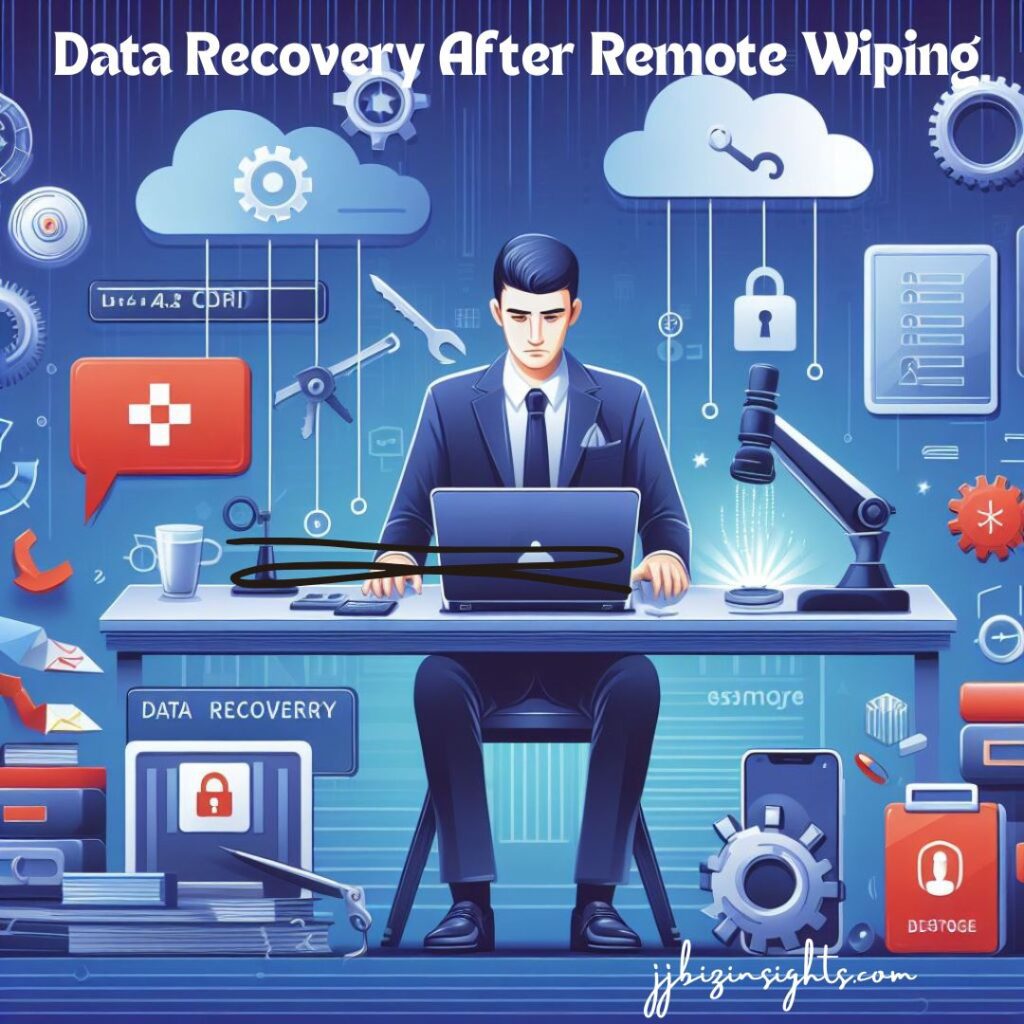
Remote wiping is a feature offered by many mobile device management (MDM) solutions and some device manufacturers. It allows you to remotely erase all data on your device, including contacts, photos, messages, and documents. This can be a lifesaver if your device is lost or stolen, as it safeguards sensitive information from falling into the wrong hands.
Delving Deeper into Remote Wiping: How It Works and When to Use It
Remote wiping is a double-edged sword. While it offers peace of mind in case of lost or stolen devices, it also carries the consequence of potential data loss. To make informed decisions, let’s explore the mechanism behind remote wiping and the situations where it’s most beneficial.
The Mechanics of Remote Wiping
Remote wiping relies on software pre-installed on your device, typically managed through an MDM solution for company devices or a built-in feature for personal devices. When activated, a command is sent over the internet (Wi-Fi or cellular data) to the device, triggering the wipe process. This process can vary depending on the device and software involved, but it generally follows these steps:
- Authentication: The MDM solution or remote wipe feature verifies your identity through login credentials or pre-configured security measures to prevent unauthorized wipes.
- Data Targeting: Depending on the software, the wipe can target all user data (photos, messages, documents, etc.) or specific partitions like the work profile on a work phone.
- Data Deletion: The core function involves deleting the targeted data. There are two main wiping methods:
- Simple Deletion: This marks the data as inaccessible but doesn’t physically erase it. In theory, data recovery software might be able to salvage some information, especially on HDDs.
- Secure Overwrite: This method replaces the existing data with random characters, making data recovery nearly impossible. It’s the preferred method for maximum security.
- Device Reset (Optional): Some remote wipes might also reset the device to factory settings, wiping out the operating system and all user data along with any security configurations.
When to Consider Remote Wiping
Here are some scenarios where remote wiping can be a valuable security measure:
- Lost Device: If you’ve misplaced your device and suspect it might be lost, remote wiping can prevent unauthorized access to your data, especially if it contains sensitive information.
- Stolen Device: In the unfortunate event of a stolen device, remote wiping can be a crucial step to mitigate the risk of data breaches.
- End-of-Life Devices: When it’s time to retire a company device or you’re getting rid of an old phone, remote wiping ensures all previous user data is securely erased before passing it on.
Important Considerations
Before initiating a remote wipe, remember these key points:
- Permanence: Understand that a remote wipe, especially with secure overwrite, is a permanent action. Data recovery is highly unlikely.
- Network Connectivity: The device needs an internet connection for the remote wipe command to be received and executed.
- Post-Recovery Access: If your device is recovered after a remote wipe, you’ll likely need to reinstall the operating system and restore from backups (if available).
Conclusion
Remote wiping is a powerful security tool, but it’s crucial to understand its implications. By familiarizing yourself with the mechanics and ideal use cases, you can leverage it effectively to protect your data while minimizing the risk of permanent loss. Remember, prevention through backups and strong passwords is always the best defense!
Data Recovery After Remote Wiping: The Difficulty of Data Recovery
Unfortunately, recovering data after a remote wipe is a complex task, and success depends on several factors:
- Type of Wiping: There are two main wiping methods: simple deletion and secure overwrite. Simple deletion marks the data as inaccessible but doesn’t physically erase it. In rare instances, data recovery software might be able to salvage some information. However, secure overwrite replaces the existing data with random characters, making recovery nearly impossible.
- Storage Media: Data recovery is generally easier on traditional hard disk drives (HDDs) compared to solid-state drives (SSDs). HDDs overwrite data less thoroughly, leaving a chance for retrieval using specialized tools. SSDs, however, often implement more secure erasing techniques, significantly reducing recovery possibilities.
- Backup Availability: The best defense against data loss is a strong backup strategy. Regularly backing up your device to the cloud or an external drive ensures you have a copy of your data in case of emergencies, including remote wipes.
Data Recovery After Remote Wiping: What You Can Do
If you’ve experienced a remote wipe and data recovery is critical, here are some steps you can take:
- Contact IT Support: If your device belongs to a company network, consult your IT department. They might have access to data backups or specialized recovery techniques.
- Data Recovery Software: If the wiping process wasn’t secure overwrite and you’re dealing with an HDD, data recovery software might be worth a try. However, success is not guaranteed and professional data recovery services can be expensive.
Data Recovery After Remote Wiping: Prevention is Key
While data recovery after remote wiping might be challenging, there are ways to minimize the risk of data loss: While data recovery after remote wiping can be challenging, there are ways to minimize the risk of data loss. The most crucial step? Regular Backups! Utilize cloud storage services or external hard drives to create copies of your data. Setting up scheduled backups ensures you always have a recent copy in case of emergencies, including remote wipes.
Expanding on Preventive Measures to Minimize Data Loss
While data recovery after remote wiping can be a frustrating ordeal, there are proactive steps you can take to significantly reduce the risk of losing valuable information. Here’s a deeper dive into the preventative measures mentioned earlier:
1. Automatic Backups: Your Digital Lifeline
- Cloud Storage: Cloud backup services offer a convenient and automatic solution. Choose a reputable provider with strong security practices. Set up scheduled backups to ensure your data is continuously synced to the cloud. Popular options include Google Drive, iCloud Drive, Dropbox, and OneDrive.
- External Hard Drives: For added security or sensitive data, consider backing up to an external hard drive. This gives you physical control over your backup and protects against potential cloud outages. Regularly connect the drive to your device and run scheduled backups.
2. Building a Fort with Strong Passwords and Two-Factor Authentication (2FA)
- Complex Passwords: Simple passwords like birthdays or pet names are easily guessable. Use a combination of uppercase and lowercase letters, numbers, and symbols. Consider a password manager to generate and store strong, unique passwords for all your accounts.
- Two-Factor Authentication (2FA): 2FA adds an extra layer of security by requiring a second verification step beyond your password, like a code sent to your phone or a fingerprint scan. This significantly reduces the risk of unauthorized access, even if your password is compromised. Enable 2FA on all your devices and online accounts whenever possible.
3. Mastering Your Device’s Remote Wipe Features
- Locate the Remote Wipe Function: Familiarize yourself with your device’s security settings. Locate the remote wipe functionality on your phone, laptop, or tablet. Understanding how to activate or deactivate it can prevent accidental wipes. Some MDM solutions might offer a “lost mode” that allows you to lock the device and display a message on the screen while keeping data intact.
- Find My Device Services: Many devices come with built-in “Find My Device” services like Apple’s Find My or Google’s Find My Device. These services allow you to locate your lost device, lock it remotely, and even play a sound to help you find it misplaced nearby. Utilize these features to potentially recover your device before resorting to a remote wipe.
Bonus Tip: Encryption for an Extra Layer of Security
For an extra layer of protection, consider encrypting your device’s storage. This scrambles your data, making it unreadable without a decryption key. While encryption might not prevent data deletion during a remote wipe, it can deter unauthorized access to the wiped data if your device falls into the wrong hands.
By implementing these preventive measures, you can significantly reduce the risk of data loss and the need for potentially unsuccessful data recovery after a remote wipe. Remember, a little planning goes a long way in safeguarding your valuable digital information.
Conclusion: Data Recovery After Remote Wiping
Remote wiping is a valuable security tool, but it’s essential to understand the implications for data recovery. By maintaining regular backups and implementing strong security measures, you can minimize the risk of permanent data loss. If you do experience a remote wipe and require data recovery, act quickly and consult with a professional if necessary. Remember, prevention is always better than cure!
For a deeper dive into the technical aspects of remote wipe functionalities, particularly within the context of Microsoft Intune, you can refer to this official Microsoft documentation: Link to Microsoft article: https://learn.microsoft.com/en-us/mem/intune/remote-actions/devices-wipe.
Secure Your Data on the Go: A Guide to Responsible Remote Wiping on Mobile Devices
Microsoft Mobile Device Management: The Comprehensive Guide You Need