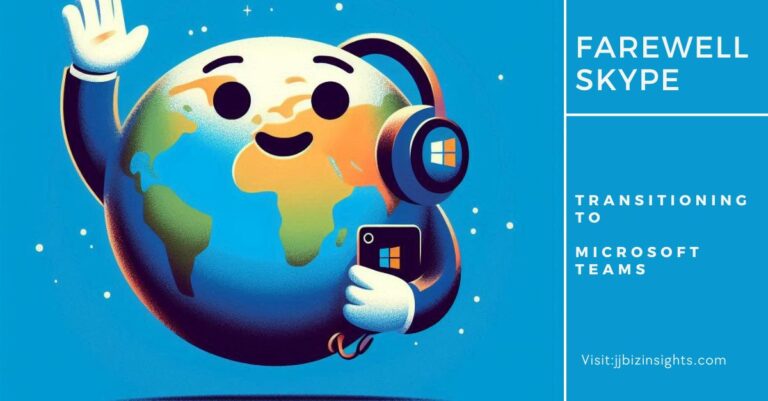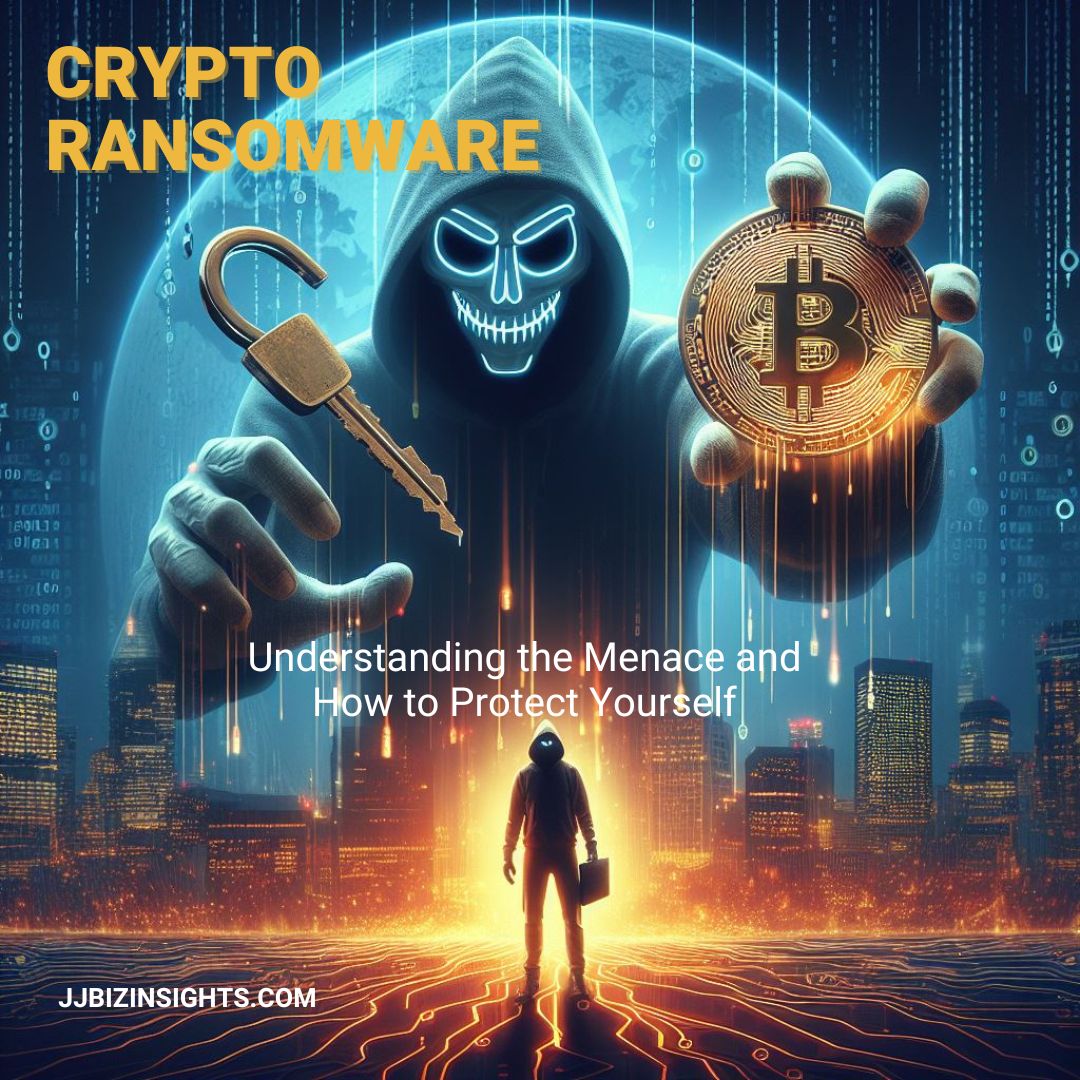
Crypto Ransomware: Understanding the Menace and How to Protect Yourself
In the ever-evolving landscape of cyber threats, Crypto Ransomware stands out as one of the most insidious and damaging variants. This malicious software encrypts files and data within a victim’s system, rendering them completely inaccessible without a decryption key. Let’s delve into the details of this menace, explore real-world examples, and discuss essential steps to safeguard your digital assets.
What Is Crypto Ransomware?
Crypto Ransomware, also known as crypto-malware, is a type of malware attack that follows a simple yet devastating strategy: it encrypts files on a victim’s device and then demands a ransom for their recovery. Here’s how it works:
- Infiltration: Cybercriminals often use social engineering techniques, such as phishing emails or malicious attachments, to gain access to a victim’s environment.
- Encryption: Once inside, the ransomware encrypts critical files, including documents, images, databases, and more. The victim is left with no way to access their own data.
- Ransom Demand: The attackers reveal their presence by displaying a ransom note, demanding payment in cryptocurrency (usually Bitcoin or Ethereum). Only they possess the decryption key needed to unlock the files.
Real-World Examples
Let’s take a closer look at some infamous Crypto Ransomware strains:
- Cryptolocker: One of the earliest and most notorious ransomware families, Cryptolocker wreaked havoc by encrypting files and demanding Bitcoin payments. Victims faced a tough choice: pay the ransom or lose their data forever.
- Dharma: Dharma targeted businesses and individuals alike. Its sophisticated encryption algorithms made data recovery nearly impossible without the decryption key.
- Ryuk: Ryuk emerged as a highly profitable strain, often associated with financially motivated threat actors. It hit organizations hard, disrupting operations and causing financial losses.
Protecting Yourself Against Crypto Ransomware
1. Backup Regularly:
- Regular backups are your lifeline. Ensure backups are stored securely and offline to prevent ransomware from encrypting them.
2. Stay Informed:
- Keep track of the latest ransomware variants and their tactics. Awareness is your first line of defense.

3. Implement Robust Security Measures:
- Use reliable antivirus software and keep it up to date.
- Employ intrusion detection systems (IDS) and intrusion prevention systems (IPS).
- Segment your network to limit lateral movement for attackers.
4. Educate Users:
- Train employees and users to recognize phishing emails and suspicious attachments.
- Encourage a security-conscious culture within your organization.
5. Have an Incident Response Plan:
- Prepare for the worst. Know how to respond if you fall victim to ransomware.
- Isolate affected systems promptly to prevent further spread.
Remember, paying the ransom doesn’t guarantee that you’ll regain access to your files. Cybercriminals don’t always keep their end of the “deal.” Instead, focus on prevention, detection, and resilience.
In conclusion, Crypto Ransomware remains a formidable threat, but with vigilance, education, and proactive measures, you can minimize its impact on your digital life. Stay informed, stay secure, and protect what matters most.
How to Recover Files if you’ve been hit by Crypto Ransomware?
Recovering your files after a crypto ransomware attack can be a daunting task, but there are several methods you can try. Remember that paying the ransom is not recommended, as it doesn’t guarantee the safe return of your data and may even exacerbate the situation. Here are some effective approaches:
- Use Professional Data Recovery Software:
- EaseUS Data Recovery Wizard is a reputable file recovery software that can help you retrieve files infected by ransomware, including variants like CryptoLocker, Locky, and others. Follow these steps:
- Run EaseUS Data Recovery Wizard on your Windows PC.
- Select the correct drive where your encrypted files were stored.
- Let the software scan for deleted or encrypted files.
- Once found, recover the files to a safe location.
- EaseUS Data Recovery Wizard is a reputable file recovery software that can help you retrieve files infected by ransomware, including variants like CryptoLocker, Locky, and others. Follow these steps:
- Restore from a System Backup:
- If you have a system backup in place, follow these steps:
- Go to Control Panel.
- Click on System and Security.
- Navigate to Backup and Restore.
- Choose Restore files from backup.
- Follow the wizard to restore your files.
- If you have a system backup in place, follow these steps:
- Restore from Previous Versions:
- If you had enabled File History or System Restore Points, you can try this method:
- Locate the directory where the encrypted data was stored.
- Right-click the file and select Properties.
- Go to the Previous Versions tab.
- If available, restore the file to a previous version.
- If you had enabled File History or System Restore Points, you can try this method:
- Run Antivirus & Security Software:
- Use reliable antivirus software to remove the ransomware from your system.
- Ensure your security software is up to date.
- Scan your system thoroughly to eliminate any remaining threats.
Remember that prevention is key. Regularly back up your important files, stay informed about the latest ransomware variants, and maintain robust security practices. Seek assistance from cybersecurity experts if needed, and avoid paying the ransom whenever possible. Stay vigilant and protect your digital assets! 🛡️💻
How to protect your files from future threats?
Protecting your files from future threats is crucial in today’s digital landscape. Here are some best practices to safeguard your data:
- Update Systems Regularly:
- Keep all your software and applications up-to-date. Regular updates often include security patches that address vulnerabilities. For instance, the Equifax data breach could have been prevented with timely updates.
- Prioritize large systems like browsers and data storage centers for regular updates.
- Avoid Suspicious Links and Emails:
- Phishing attacks are common. Be cautious of unknown or suspicious links in emails or browsers. These could lead to malware-infested websites or downloads.
- Always verify the legitimacy of links before clicking on them.
- Use Strong Passwords and Embrace User Authentication (UA):
- Create complex passwords with a mix of uppercase, lowercase, numbers, and special characters.
- Enable multi-factor authentication (MFA) wherever possible. MFA adds an extra layer of security by requiring additional verification beyond just a password.
- Secure Network Connections:
- Use secure protocols (such as HTTPS) for communication over networks.
- Avoid public Wi-Fi networks for sensitive transactions.

- Enable Firewall Protection:
- Firewalls act as barriers between your network and potential threats. Ensure they are active and properly configured.
- Backup Important Data:
- Regularly back up critical files to secure locations. Consider both local backups (external drives) and cloud-based solutions.
- Offline backups are essential to prevent ransomware from encrypting them.
- Talk to Your IT Department:
- If you’re part of an organization, collaborate with your IT team. They can provide guidance on security practices and tools.
- Define Proper User Access:
- Limit access to sensitive data. Not everyone needs full access to all files.
- Implement role-based access controls (RBAC) to restrict permissions.
- Encourage Employee Education:
- Train employees on security best practices. Teach them how to recognize phishing attempts and handle suspicious emails.
- Foster a security-conscious culture within your organization.
Remember, prevention is key. By following these practices, you can significantly reduce the risk of future threats to your files and digital assets. Stay vigilant and stay secure! 🛡️💻
Exploit Kit: The Silent Sneak Thief Targeting Your Device
Scareware: Deceptive Tactics and How to Stay Safe
Disclaimer: This blog post is for informational purposes only. Always consult with cybersecurity professionals for personalized advice.