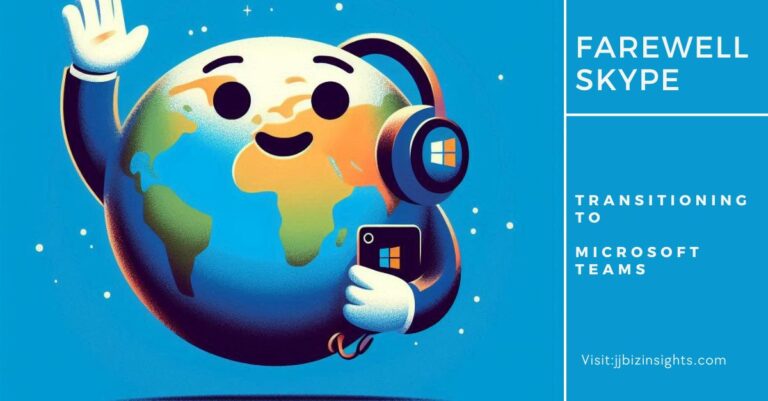Versioning Made Simple: A Guide for Businesses
A Guide to Versioning. In today’s fast-paced business world, keeping your information organized and accessible is paramount. It offers a powerful solution, ensuring clarity and control over your digital assets, from marketing materials to internal documents. This guide simplifies the concept of versioning, explaining its benefits and how to leverage it for a smoother workflow.
What is Versioning?
Imagine working on a crucial presentation, only to discover you’ve accidentally saved over the final edits. Frustrating, right? It prevents such mishaps. It’s the practice of assigning unique identifiers (usually numbers or names) to different versions of a document, file, or any digital content. Each version captures a specific stage in its development, providing a historical record.
Why is it Important for Businesses?
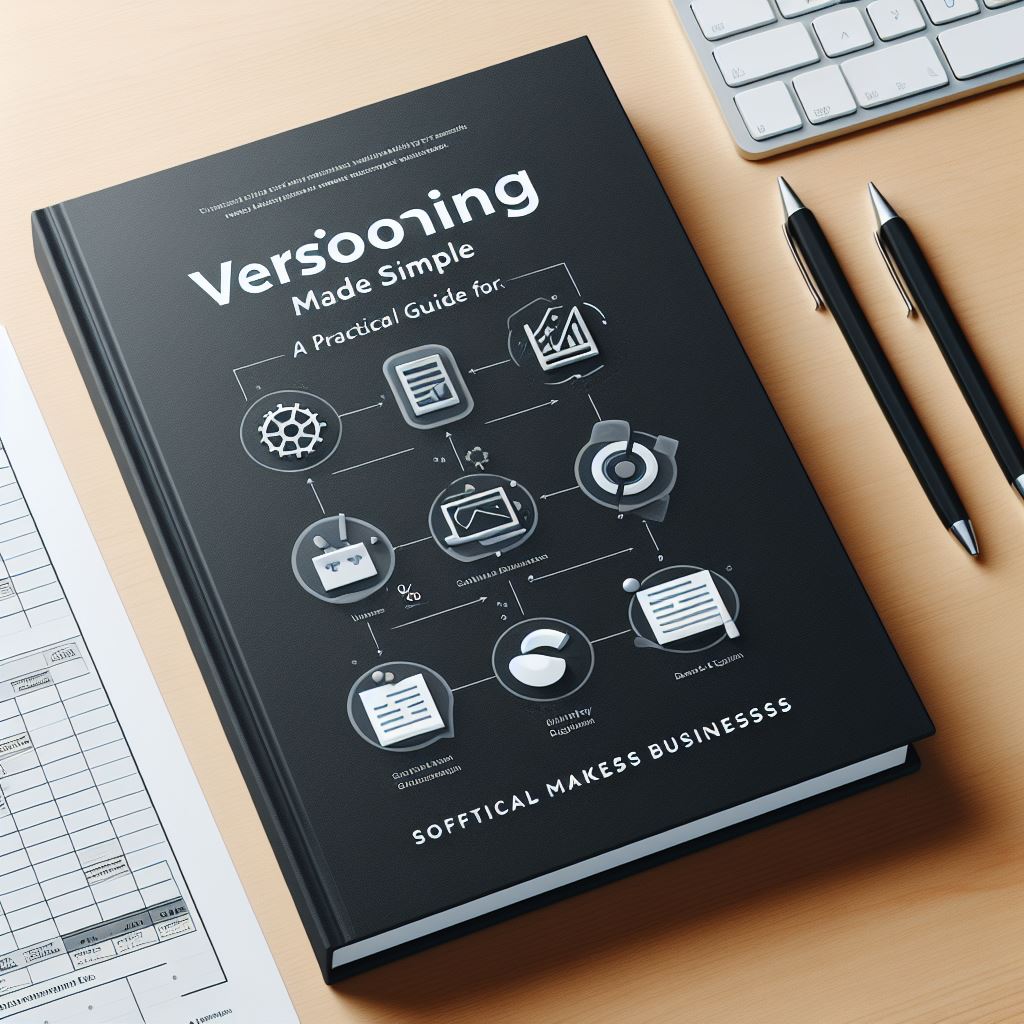
- Enhanced Collaboration: It empowers multiple teams to work on the same document simultaneously without conflicts. Each team member can access the latest version, ensuring everyone stays on the same page.
- Eliminate Confusion: Goodbye, outdated information! It ensures everyone has access to the most recent version of a document, eliminating confusion and wasted time searching for the correct information.
- Improved Tracking: It allows you to track changes made to documents over time. This is crucial for auditing purposes or understanding the evolution of a project.
- Disaster Recovery: Accidental deletions or edits are no longer a cause for panic. With versioning, you can easily revert to a previous version, safeguarding your valuable information.
How to Implement it in Your Business
- Embrace Cloud-Based Solutions: Cloud storage platforms like Google Drive or Dropbox often offer built-in versioning features. These solutions make it easy to access and manage different versions of your files.
- Utilize Version Control Systems (VCS) for Specific Needs: For complex projects requiring advanced collaboration tools, consider VCS solutions like Git. These provide robust features for managing code, documents, and other digital assets.
- Develop a Naming Convention: Establish a clear system for naming your versions. This could involve using dates, project names, or version numbers for easy identification.
- Educate Your Teams: Train your employees on the importance of it and how to leverage it effectively. This ensures everyone understands the benefits and utilizes the system correctly.
Versioning: A Simple Solution for Big Benefits
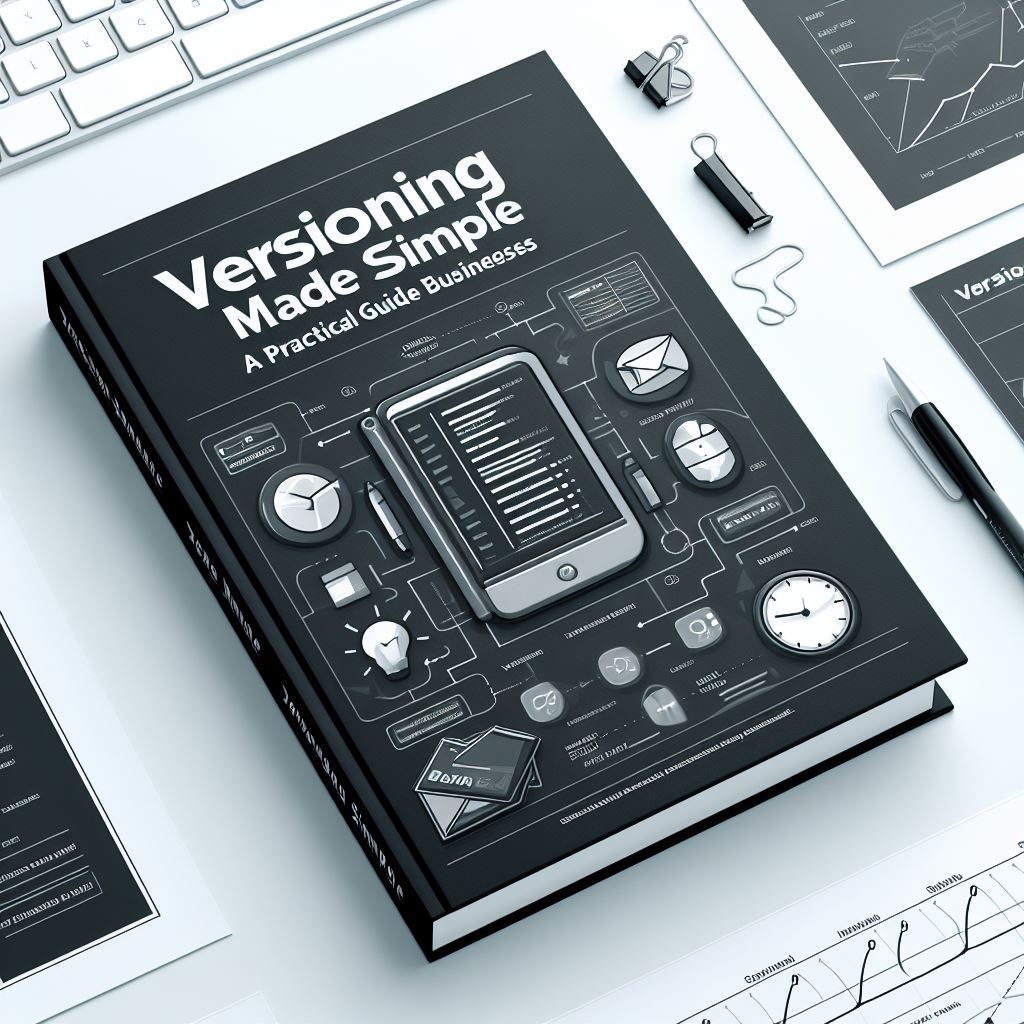
It might seem like a technical concept, but its benefits are clear and readily applicable to any business. By implementing a simple versioning system, you can streamline collaboration, safeguard your data, and ensure everyone has access to the most up-to-date information. Remember, a well-versioned digital landscape translates to a more efficient and organized business.
Some Additional Insights for the Tech-Savvy
While our previous discussion covered the basics, let’s take a peek at a few more strategies that tech-savvy folks might find interesting:
1. Semantic Versioning (SemVer)
What It Is:
- SemVer uses a structured format like this:
<major>.<minor>.<patch>. - Each part has a specific meaning:
- Major: Significant changes (backward-incompatible).
- Minor: New features (backward-compatible).
- Patch: Bug fixes (backward-compatible).
Why It Matters:
- Developers love SemVer because it communicates compatibility.
- When you see a new version, you instantly know what changed.
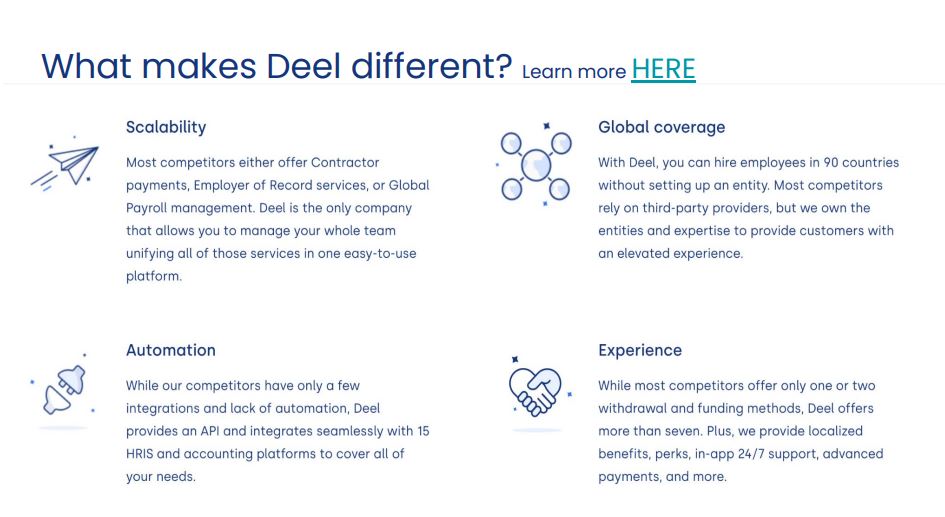
2. Calendar Versioning (CalVer)
What It Is:
- CalVer keeps it simple by using dates as version identifiers (e.g.,
<year>.<month>.<patch>). - No complex numbers—just a chronological view of releases.
Why It Matters:
- CalVer is great for non-critical changes.
- Imagine your software saying, “Hey, I’m the March 2024 update!”

3. Sprint-Based Versioning
What It Is:
- Versions tied to Scrum sprints (e.g., S1, S2, etc.).
- Perfect for agile development teams.
Why It Matters:
- It aligns with your development cycles.
- Plus, it’s clear and concise for your team.
Remember, these strategies are like different flavors of ice cream—choose the one that suits your taste! Whether you’re a tech guru or a casual reader, understanding versioning helps keep your digital world organized. 🚀📂
References:
I hope you find this blog post helpful! If you have any questions or need further clarification, feel free to ask. Happy versioning! 🚀🔍
Data Anonymization and Masking for Secure Data Democracy